Changelog
Follow up on the latest improvements and updates.
RSS
We’ve made some helpful updates and fixes to keep things running smoothly. Here’s what’s new:

🌟 Sign-Up directly from App
You can now sign up directly through our mobile app! Whether you’re lounging at home or on the go, signing up has never been this easy. No more hunting down the desktop—just tap, sign up, and you're in!
📢 Push Notifications Fixed
Missed messages in DMs or channels? Not anymore! Push notifications are back on track.
🔨 Force Update Added
Stay up-to-date with our latest features—this update will make sure you never miss an important release.
🎨 Minor UI Fixes
We’ve made some small tweaks to fonts, alignments, and more to keep things looking polished.
Nothing too fancy, but these updates should keep your Tixio experience smooth like morning coffee! ☕
Haven't downloaded yet? Download now from Play Store
If you experience any error post-release feel free to inform us at support@tixio.io. Thank you for your understanding.
We’re thrilled to announce our latest enhancement on Tixio Script. This release takes Tixio to the next level, offering a more powerful Tixio Script and a seamless experience with the Tixio extension improvements. Check out the highlights of what’s new below:
Tixio Script: Version 2 Unleashed!
We’ve streamlined your automation process and made the interface so user-friendly, that you'll love creating scripts as much as we do!
Easier setup and link sharing
Simpler, faster and more intuitive navigation.

Introducing “Announcements” 🥁

Now you can set up announcements from the Tixio Script that will pop up on any website! Customize your announcement with an eye-catching image, a bold heading, and a description to make it truly stand out!
Note: You must use Tixio Chrome Extension to view announcements
Tixio Extension Enhancements
The Tixio Chrome Extension has been overhauled to offer a more integrated and seamless experience directly from your browser.
Faster browser integration, allowing you to manage tasks, bookmarks, and notes effortlessly.
Optimized Quick-save bookmarks to capture all your open tabs instantly.

Direct access to note-taking and task management within your browser.
Real-time synchronization with your Tixio workspace, ensuring your data is always up-to-date across all devices.
today for a better browsing experience and bookmark management.
Coming Soon:
Stay tuned for Tixio extension soon to be launched on Firefox and Safari browsers!
General Updates
In addition to the new features, we’ve also tackled several bugs and made important improvements to ensure smoother navigation and more efficient use of Tixio.
Here’s a summary of the key fixes and enhancements:
- Fixed project duplication error: No more errors while duplicating a project.
- Improved task slider view and overall performance improvements.
- Multiple attachments for tasks: You can now attach multiple files in the task module and chat editors at once.
- Seamless task movement between projects and sub-projects.
- Mention search list now includes all shared members.
- Teamspace & Shared section inconsistencies resolved
- Updated email notifications: The content of email notifications for status and due date updates has been revised for better clarity and information.
- Success messages for role updates: Users will now receive confirmation messages when updating roles.
- Expanded Teamspace editor mentions: All workspace members are now visible when using mentions in the Teamspace editors.
If you experience any error post-release feel free to inform us at support@tixio.io. Thank you for your understanding.
Final Thoughts
This release packs powerful new features and enhancements to supercharge your workflow. We're committed to continuously improving Tixio, so you can focus on what matters most—getting things done, together. Look forward to more exciting changes and features and if you face any issues, feel free to contact us! 🫡
We’re thrilled to announce that the latest updates are now available on tixio.io. This release introduces powerful tools and customization options to elevate your project management and collaboration experience. Here’s a look at what’s new:
Major updates
# Pricing Plans Change
We have changed our prices, read more about this change here: https://tixio.io/pricing/https://tixio.io/pricing/
# File Feature Sunset
We have sunset the File feature to utilize our resources on our app's more promising and most likely features and functionalities.
New
# Projects
We’ve revamped the Projects(Task module) including an updated sidebar and a fresh project dashboard.
- Redesigned Project Dashboard
Get a holistic view of your projects with our revamped dashboard, which provides clearer insights and a more organized overview.
- Date Fields for Project Stages (Sprint Feature)
Manage your project timelines effortlessly with newly added date fields, making sprint planning and tracking a breeze.
- New Sidebar
Navigate with ease using our newly designed sidebar, offering a more intuitive and streamlined experience with a favorite option like the other modules.
Teamspace projects
Favorites sections
Drag n Drop feature
Custom folder on shared with me section
- Customizable Task/Subtask Columns
Tailor your workspace by toggling columns independently for tasks and subtasks, giving you control over how you view your data.
5.
Revamped Settings Tab
Access and manage your settings more efficiently with our overhauled settings tab, designed for better usability and quicker access to key features.
#Other updates and bug fixes
- Project preferences such as column sizes, appearance, and stage open/close states will now load faster than before
- New filtering options to refine your data views.
- Improved Task status/Dropdown column UX
- Default column names are now editable
- Indicator showing tasks from Recurrent tasks
- Task activity will now display from latest to oldest
- Filtering now supports adding stage as a condition
- Improved Task Multi-Selection with Pointer
- Updated banner notification for internet disconnections.
- Reacting to a comment no longer collapses or hides other comments.
- Fixed an issue where search/filter would persist when switching between projects
- Resolved issues with different dates displaying across time zones.
- Improved sorting functionality in the list view.
- Fixed issues with dragging and dropping sub-tasks.
# Board Updates
- Widget locking: Now lock your widget to prevent it from moving around the board
- Bulk widget deletion is now supported: Long press any widget header or select the Delete Mulitple Widget option from the menu to delete multiple widgets in one go!
- Bookmark Pinning: Now pin a bookmark to see it at the top of your bookmark list
- Enhanced UI for widget context menus to improve usability.
- Improved space utilization and usability in the widget input function.
- Fixed issues with RSS feeds not being deleted properly.
- Widget accessibility and UX improvements
- Added text to emoji support in the editors
# General Updates
- Added two column support in Wiki
- Customizable Primary Sidebar:
- Take control of your workspace like never before. You can now add or remove modules, reorder the sidebar to match your workflow, and tailor your environment for maximum efficiency.
- New Payment Method: Our updated payment method process is now clearer and more user-friendly, making it easier to manage your billing.
- Full Page Loading Update: Updated the full page loading with a progress indicator for a smoother experience.
- Whiteboard comments: Fixed an issue with the Whiteboard comment icon taking more space than necessary blocking the user from selecting anything near it.
- Folder view: List view is now the default view for folders
- Template center: fixed an issue where applying a template Wiki would not work.
- Improved Global Search: We've fine-tuned our global search to boost performance and deliver more relevant results, making it easier than ever to find exactly what you're looking for.
- New Pricing plans:
After this release, some members might notice missing items in the sidebar. If you encounter this issue, please don’t hesitate to reach out or share the necessary items with the affected members. Thank you for being so understanding.
TL;DR:
- We have updated the prices and features of all the subscription plans.
- We have added more top-notch features to each subscription plan to elevate your team’s productivity and business operational efficiency.
- Our Free Planwill bediscontinued.
- If you are on the Free Plan, you will be automatically upgraded to the Starter Plan. Enjoy your 30-day trial of the Starter plan; after the trial period, you will need to purchase a subscription plan.
- If you are on the Basic & Team plan: you need to update your subscription plan and billing information before your next billing cycle.
We hope this email finds you well. At Tixio, we are committed to providing you with the best products and services to meet your needs. As part of our ongoing efforts to enhance our offerings and ensure sustainability, we are writing to inform you about upcoming changes to our pricing plans.
What's Changing?
Starting from
August 19, 2024
, we will update our pricing structure. These changes are designed to better align our services with the value we provide and support continued innovation and improvement. Here are the key updates: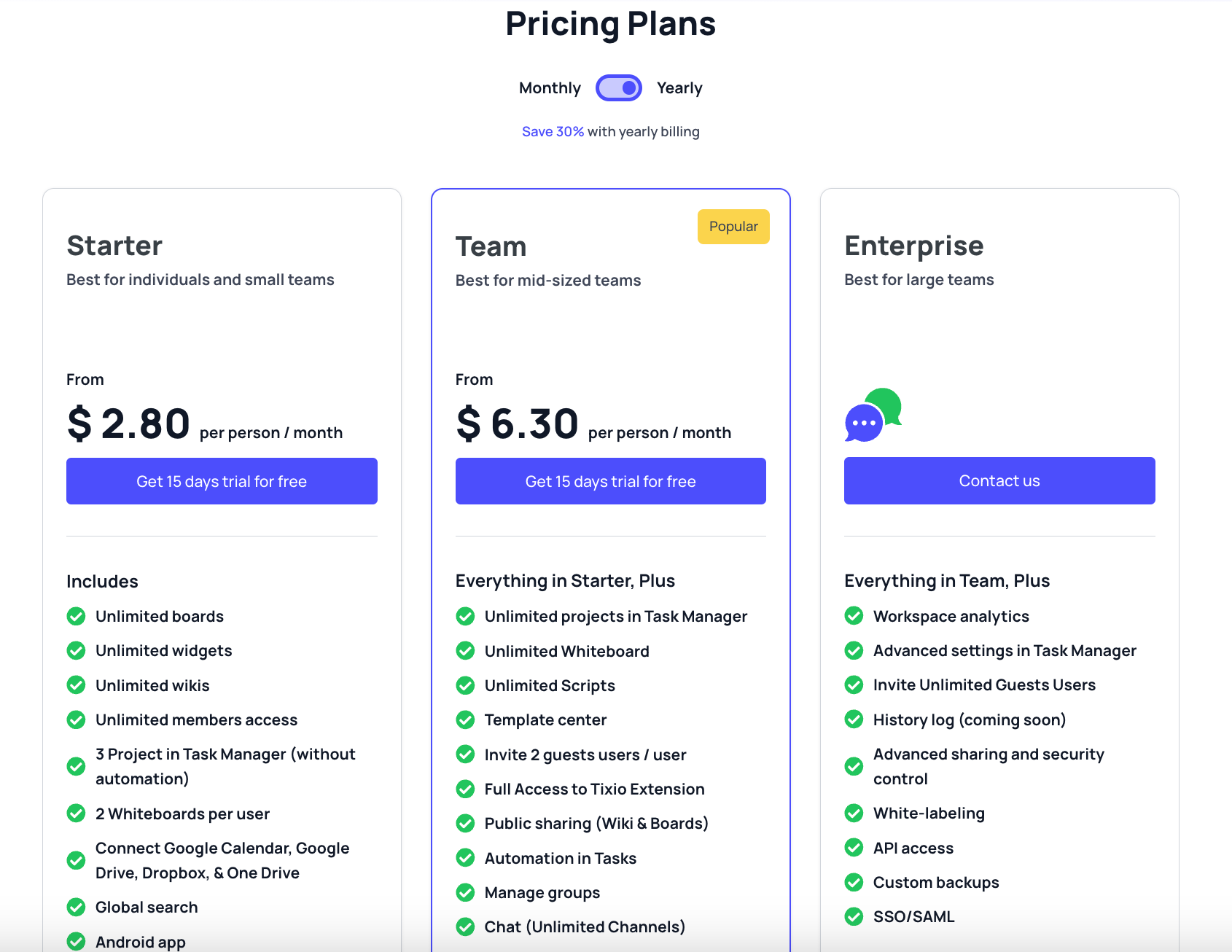
You can check the new pricing plan on our website.
Why the Change?
Our goal is to deliver exceptional quality and support while continually improving our services. This adjustment allows us to invest more in developing new features, enhancing our infrastructure, and ensuring you receive the best possible experience.
What You Need to Do
If you are on the Free Plan:
- You will be upgraded to the Starter plan.
- You will enjoy the plan for 1 month.
- After a month, if you don’t purchase any subscription plan, your accounts will be suspended.
If you are on the Basic & Team Plan:
- The previous plan will remain active until your next billing date.
- Before the billing date, you need to update your subscription and billing information.
If your account is canceled:
- If your account has been canceled by you or your credit has expired, you will need to contact us to re-activate your account.
- This is required if you want to sign up for a new paid plan.
Thank You for Your Continued Support.
We value your business and appreciate your understanding as we make these necessary adjustments. Your trust in Tixio is important to us, and we are committed to delivering exceptional value and service.
If you have any questions or concerns, please do not hesitate to contact us.
What's New in Tixio
Task Module
- Formula column
Add formula columns for any basic math equations to the Number/Estimation columns from the column settings.
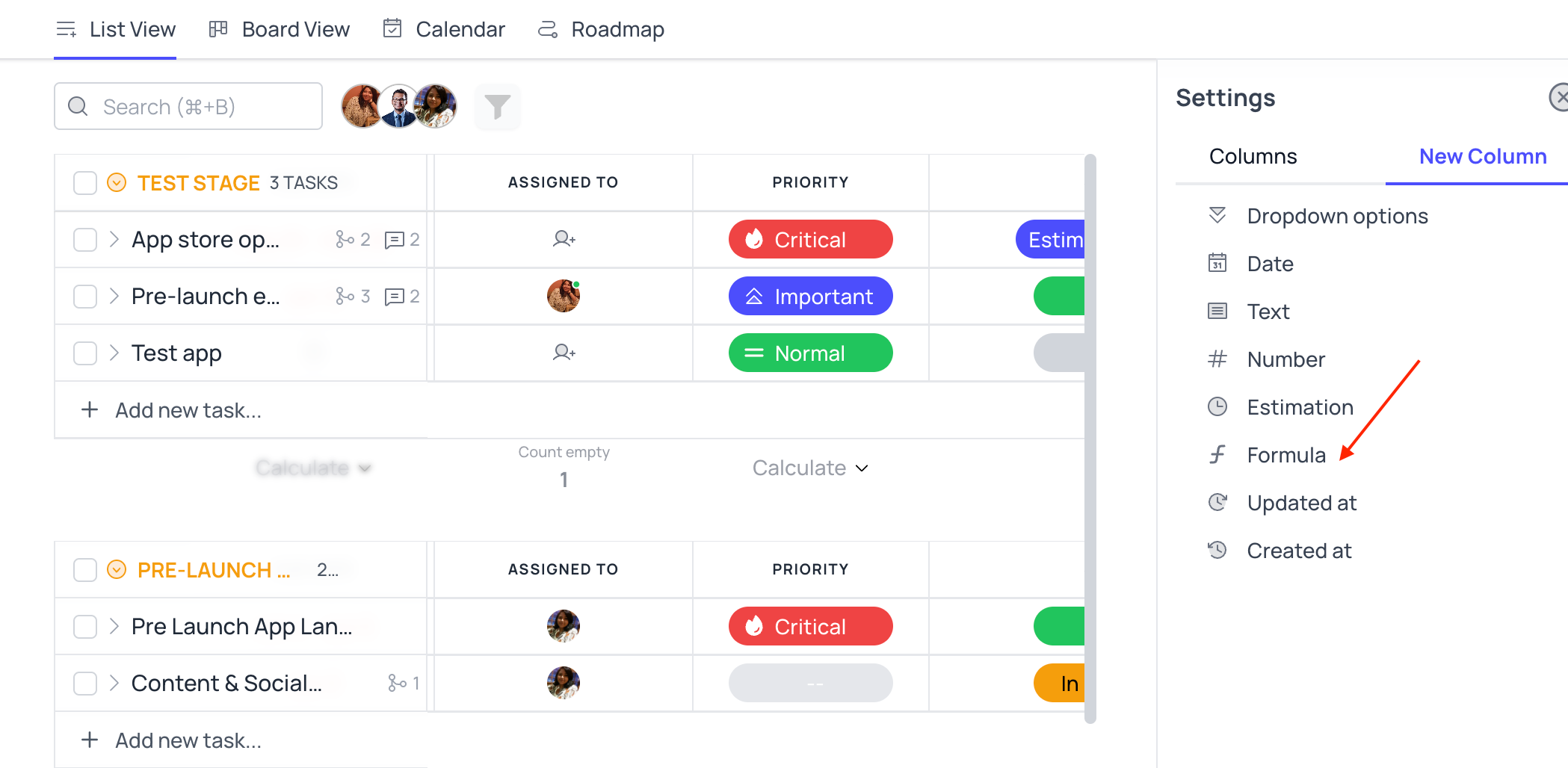
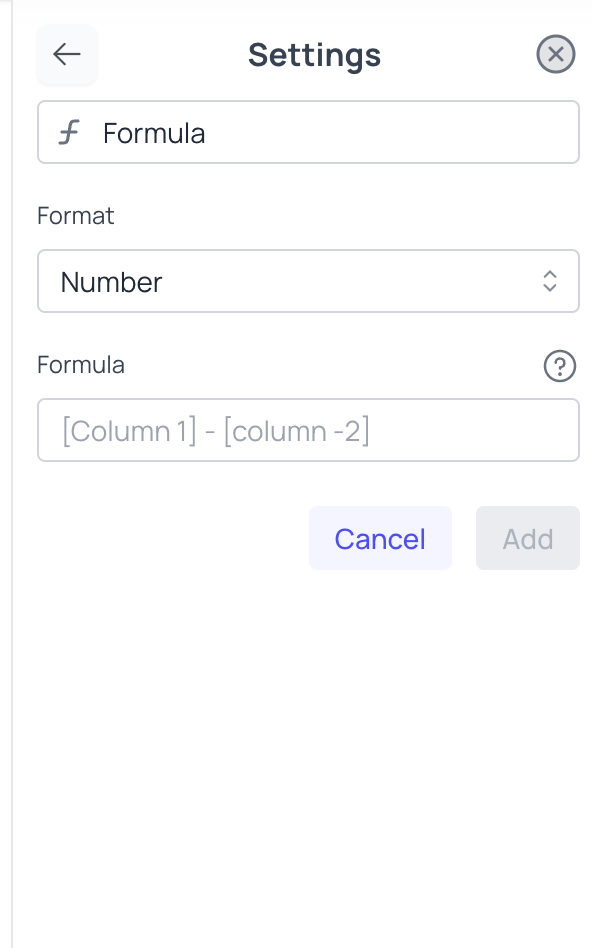
- Dynamic Assign dropdown
View the last 5 assignees in the latest order in a task while assigning a task to a member.
- Recurring Tasks Automation
Add recurring tasks that will automatically create tasks
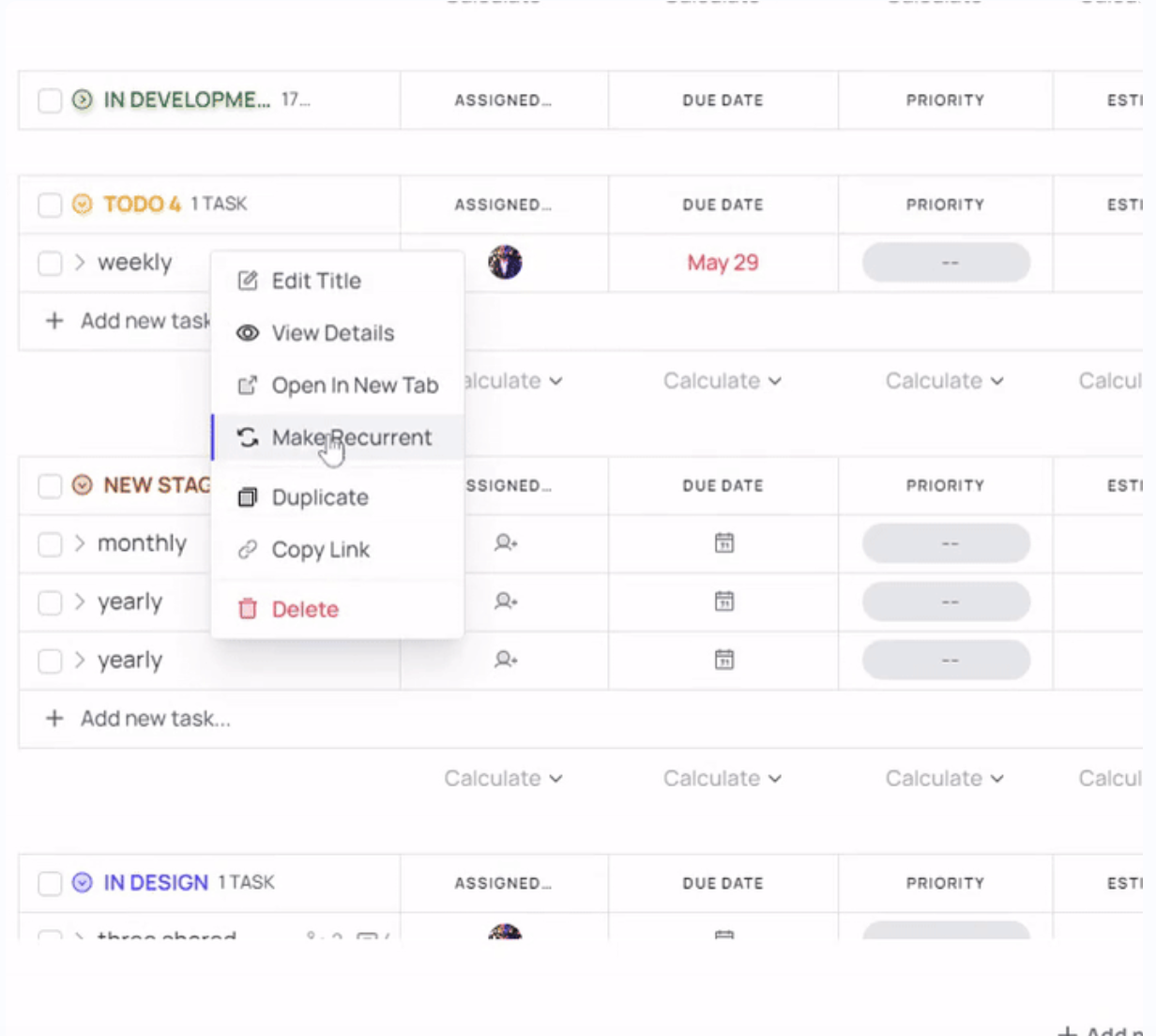
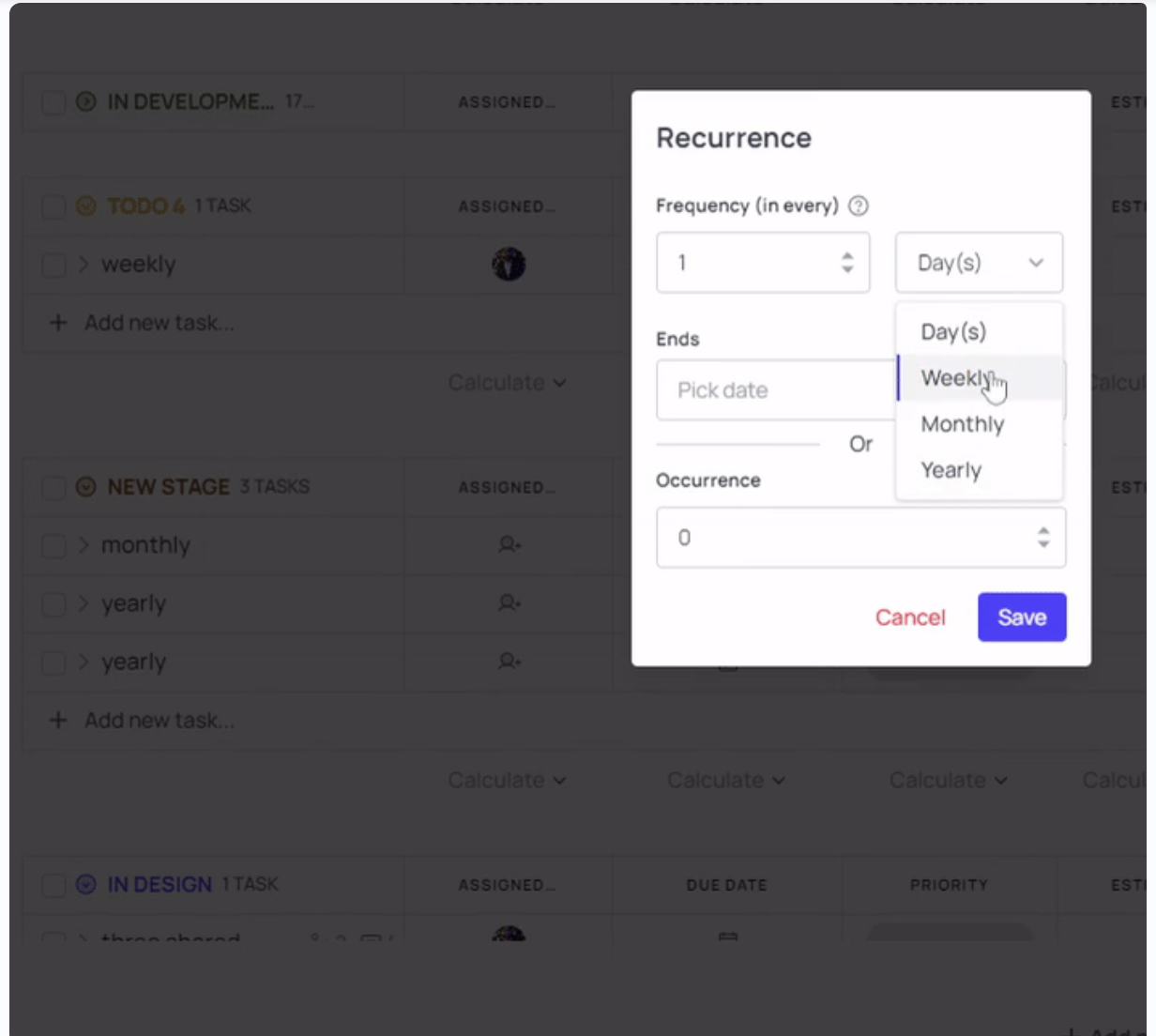
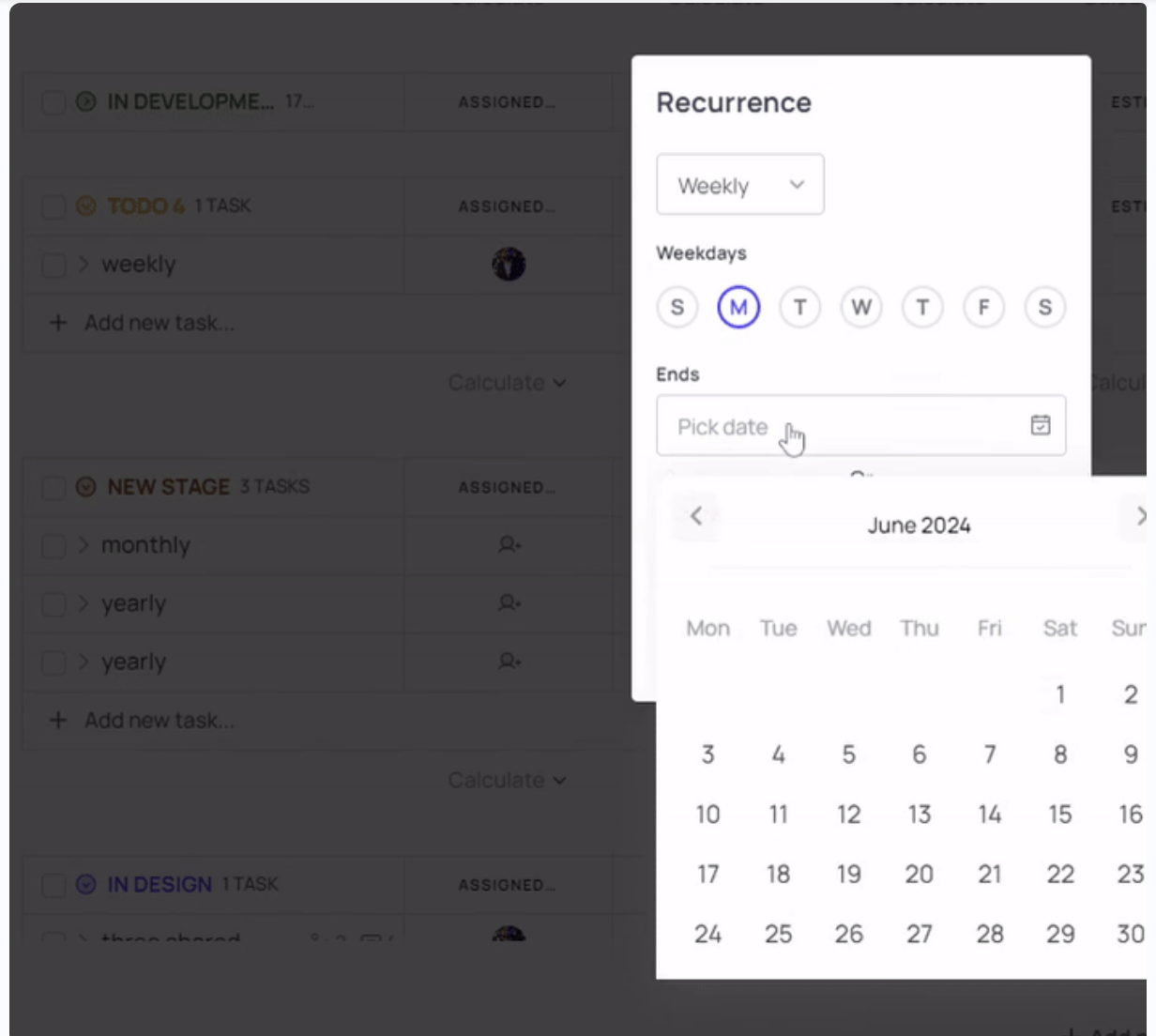
- Subtasks in the Project List view
See the subtasks and interact from the project list view format
- PDF viewer in Tasks and Chat
Check the attached PDF file without downloading it.
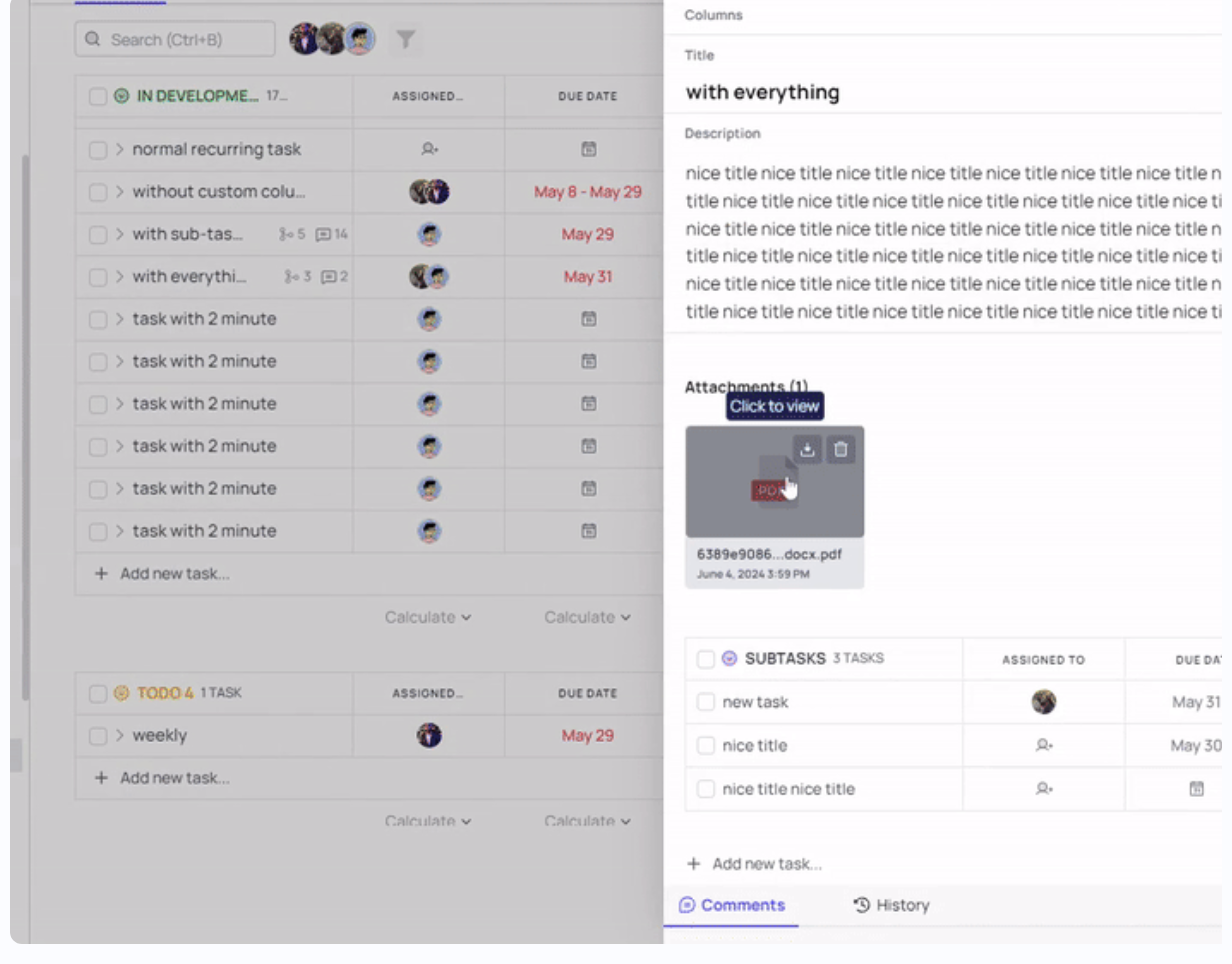
- Quick reaction tab for task comment and chat module
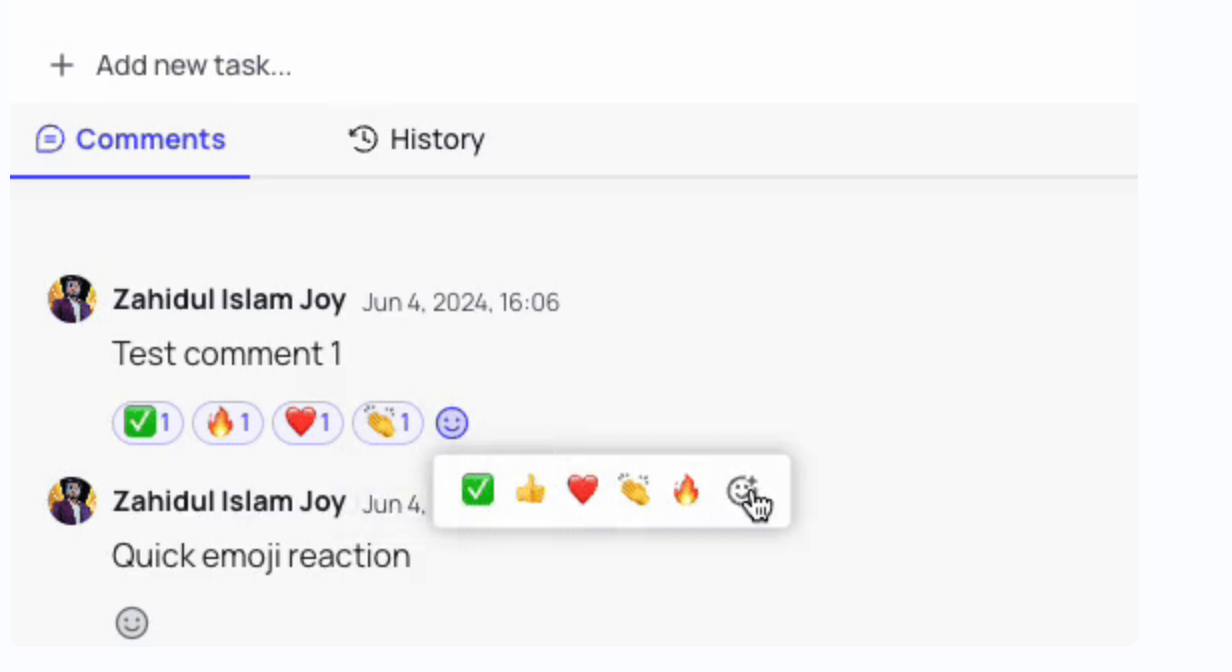
- Sticky stage headers
When on the list view, the stage header will always be displayed when you scroll
- Task overdue notification
You will now be notified of overdue tasks if assigned to you or one of the tasks you created.
Others
- Tixio Meta title update
Browser tab titles will be defined now for Tixio tabs for ease of use
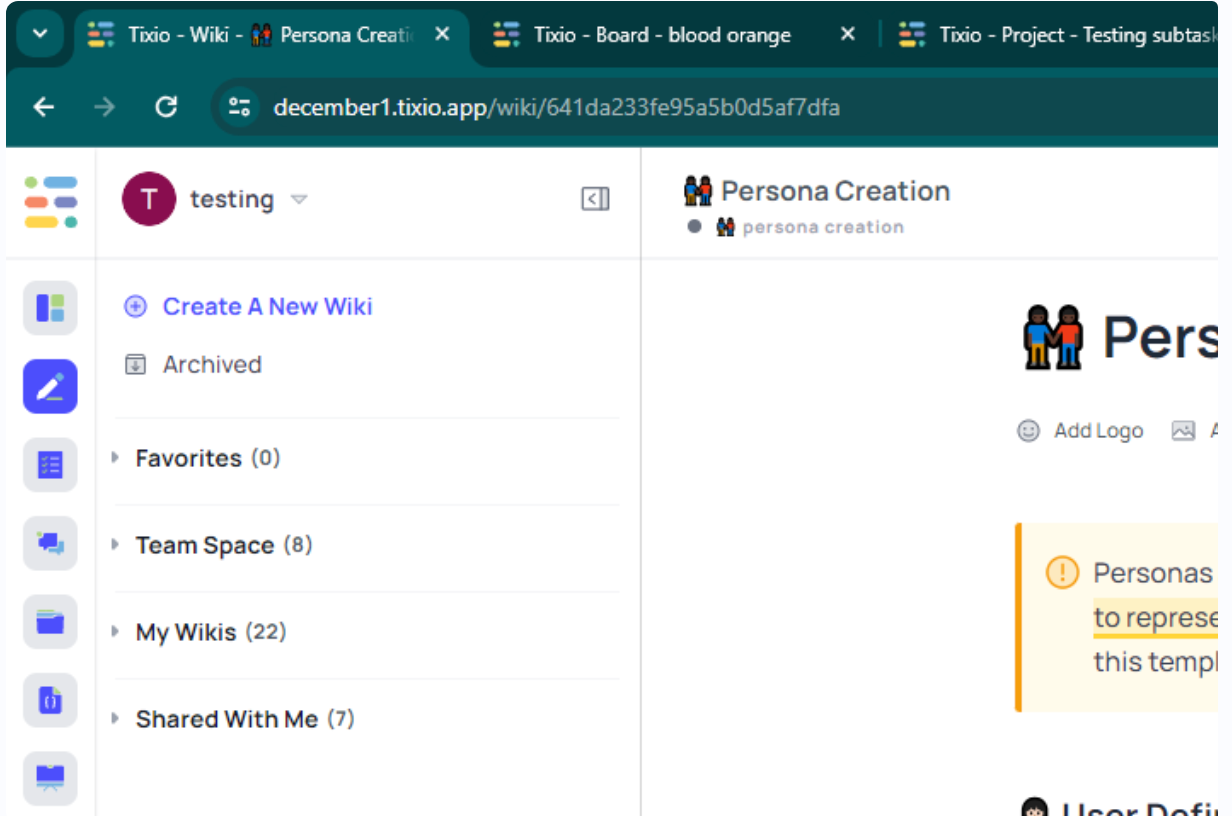
What's New?
Task Module
Details of Task in side drawer view
View detailed information on a task inside the side drawer
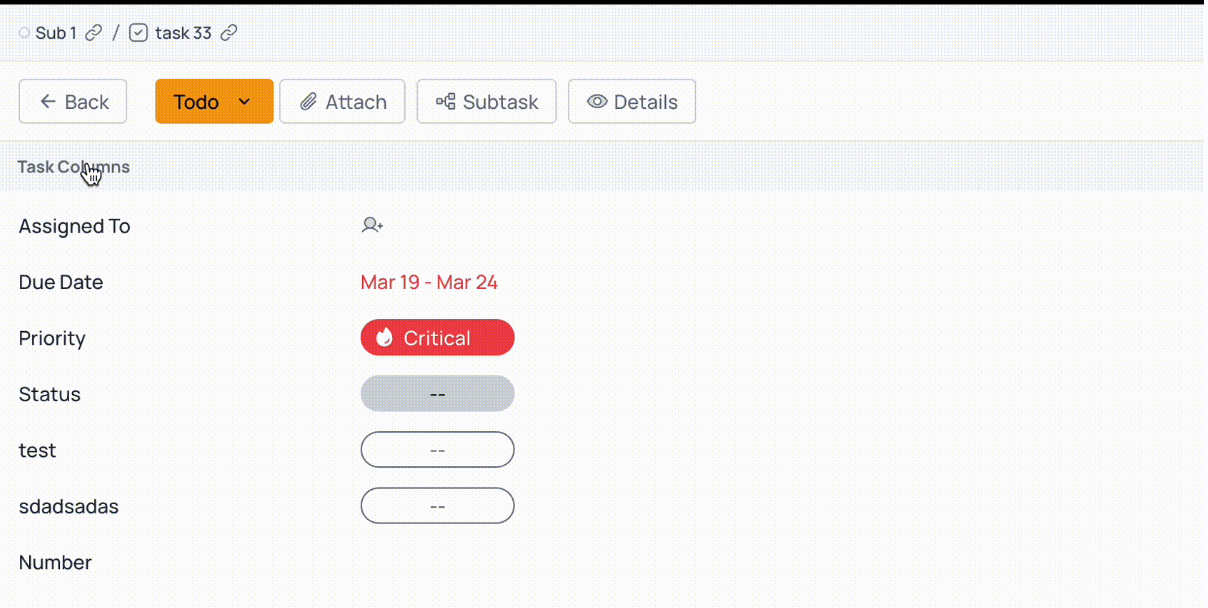
Bulk selection
Select multiple tasks by keyboard Shift key or by mouse cursor drag and batch update the task column value
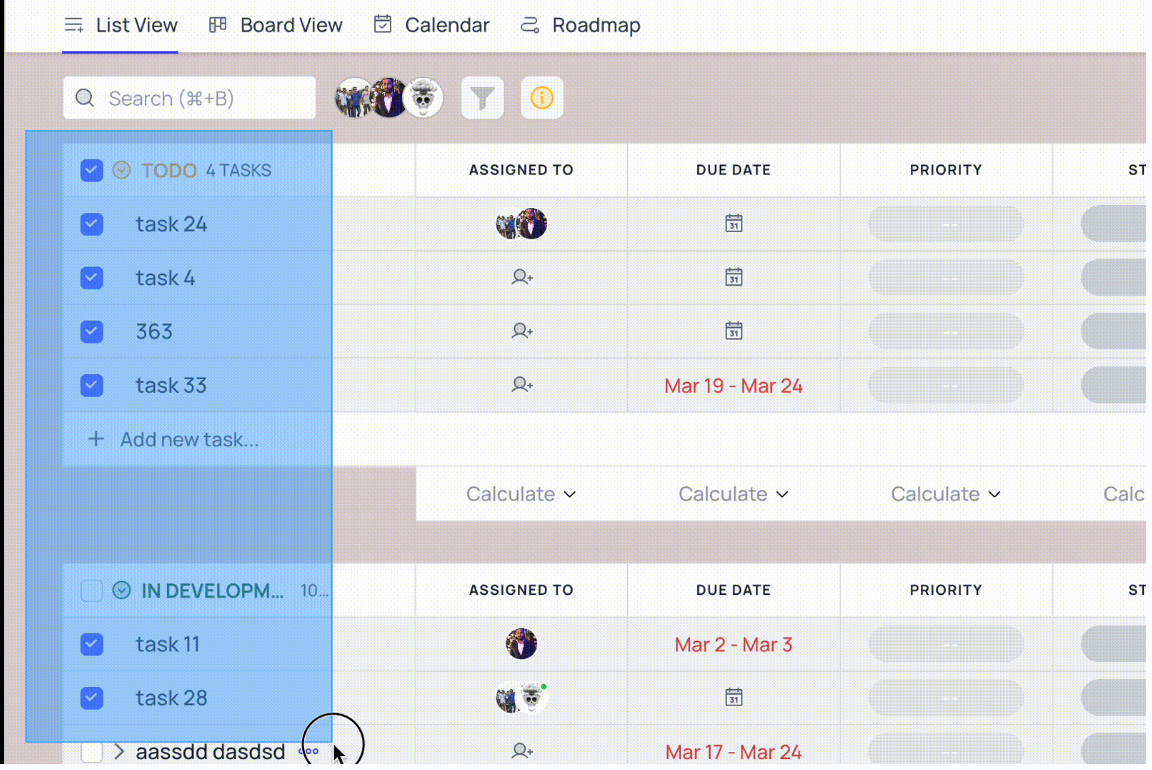
Drag and Move in the status column
Drag and move the status options in individual columns according to your preference.
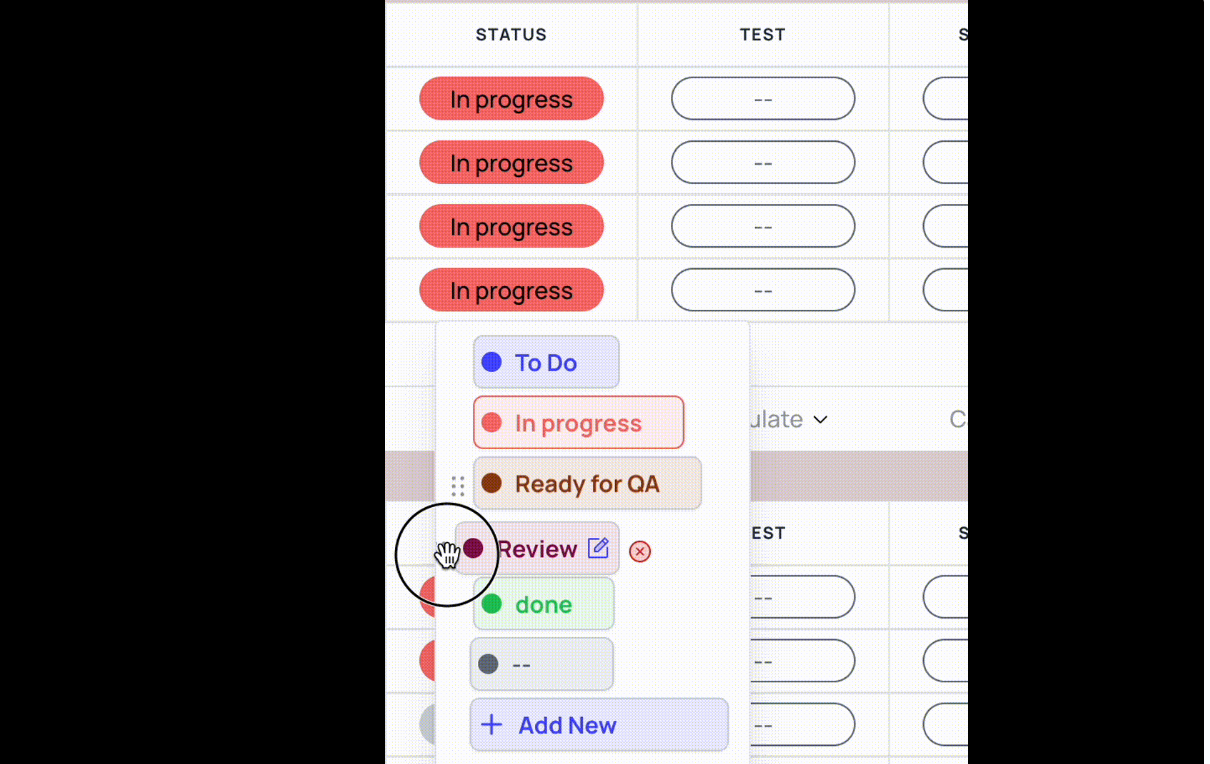
Filter option added in the Task columns
Narrow down your task list by using the filter option. Use filter to sort out the task list by specifying due dates, task status, and priority.
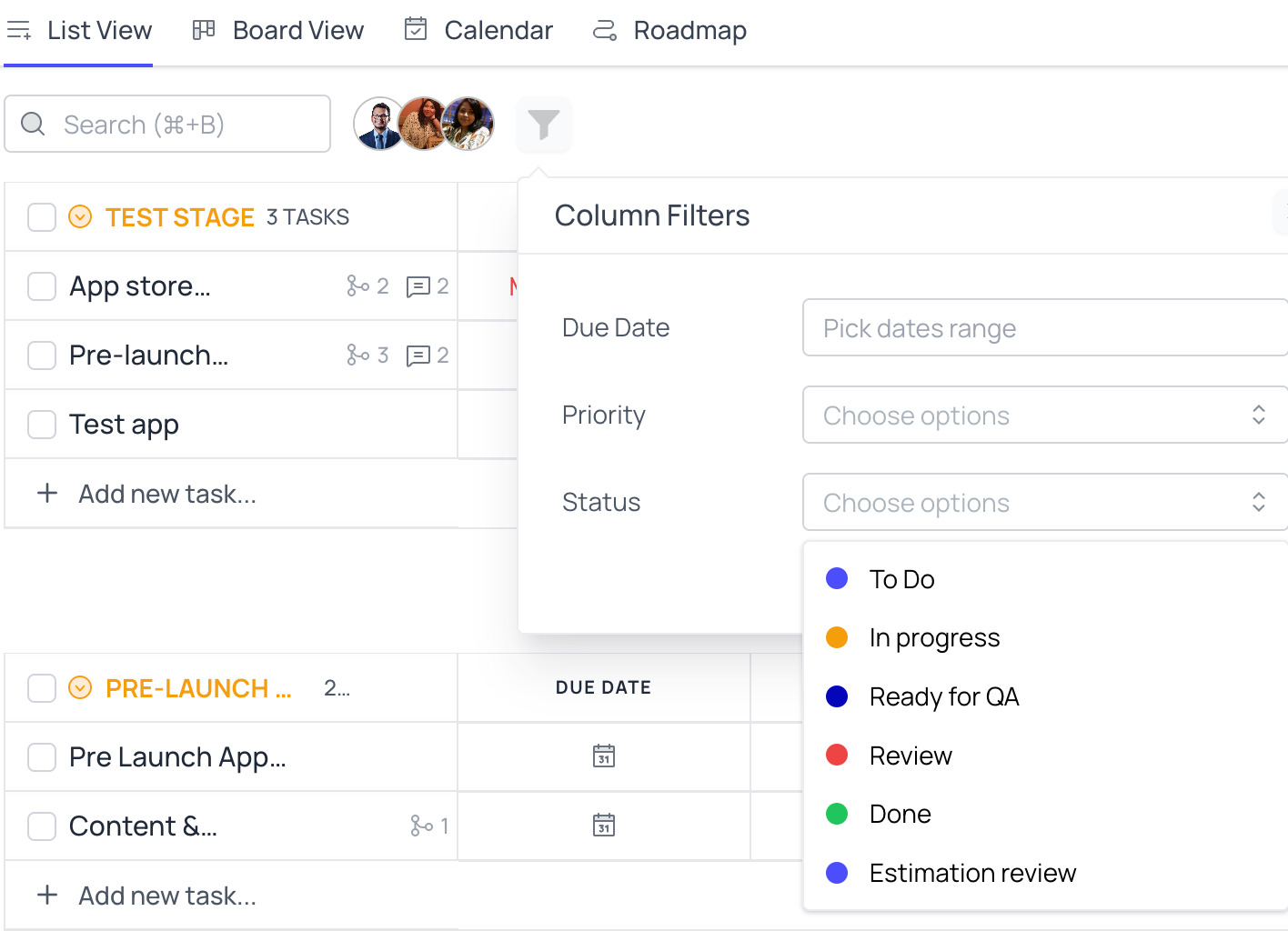
Sort tasks by column value
Sort by ascending or descending order to fetch the latest or oldest task list
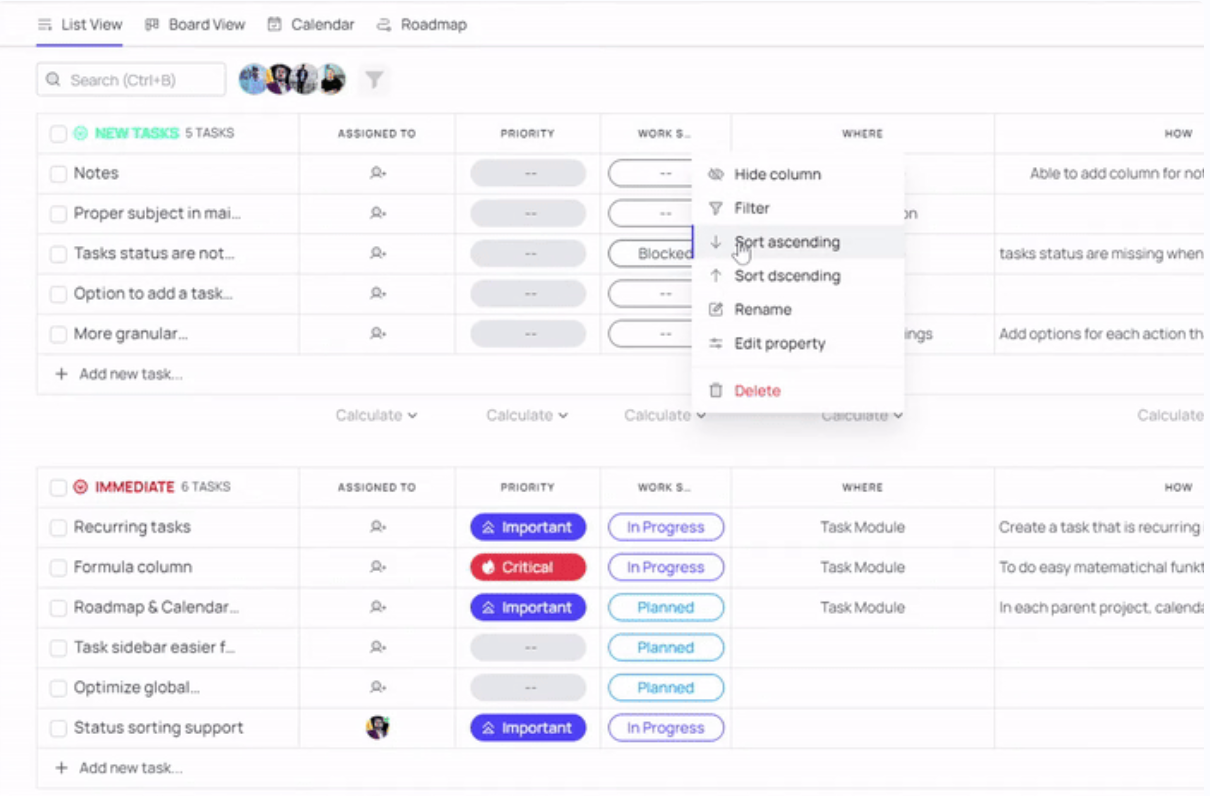
Improvements
- A fresh and improved notification system is now implemented for a better user experience
- UI Optimize and refactoring implemented in board view, sub-task view in the task module
- Added zoom in/out view option in image attachments
- Reloading in tixio or opening a link in another tab has been made significantly faster.
- Switching between modules is now faster
- We have implemented a local first approach to our data storage and subsequent browsing on the same page has been made optimistic meaning you get to see your data faster.
- Start where you left off in the following. Our system will hold the state of you left off in each module.
Get some snacks while you read our release announcement because we are dropping a massive list of new releases 🚀🍿💥
New
Task Module:
- Edit and organize columns: Find the options in the settings option to edit and organize the columns
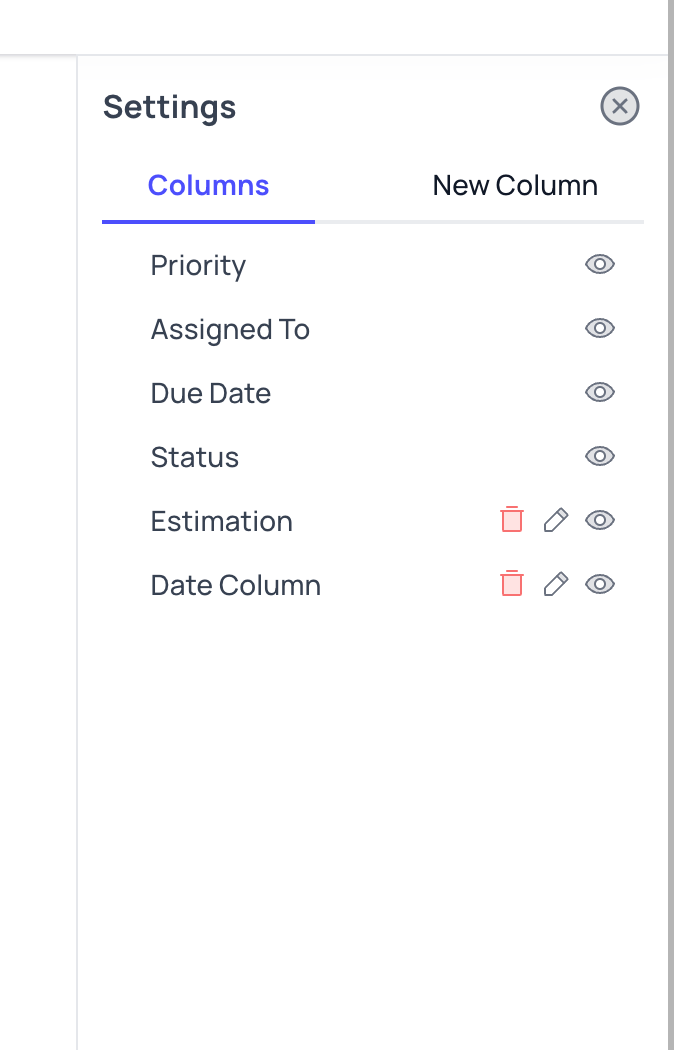
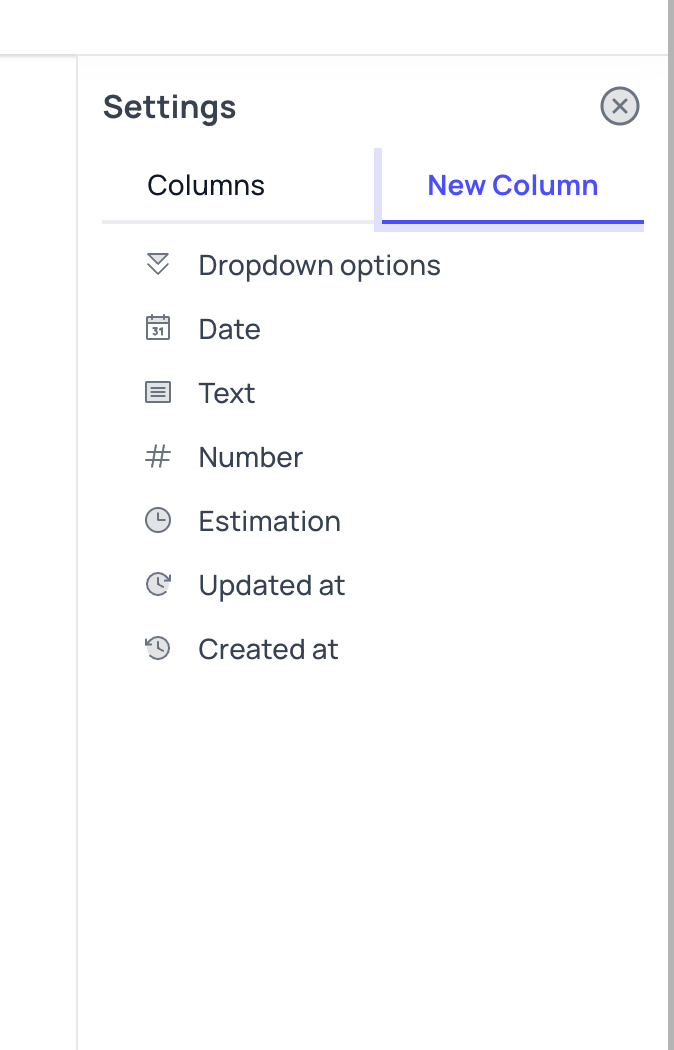
- Video file attachment:Add video files as attachments in the task description and comment.
- Activity history:View the history of changes made at task level
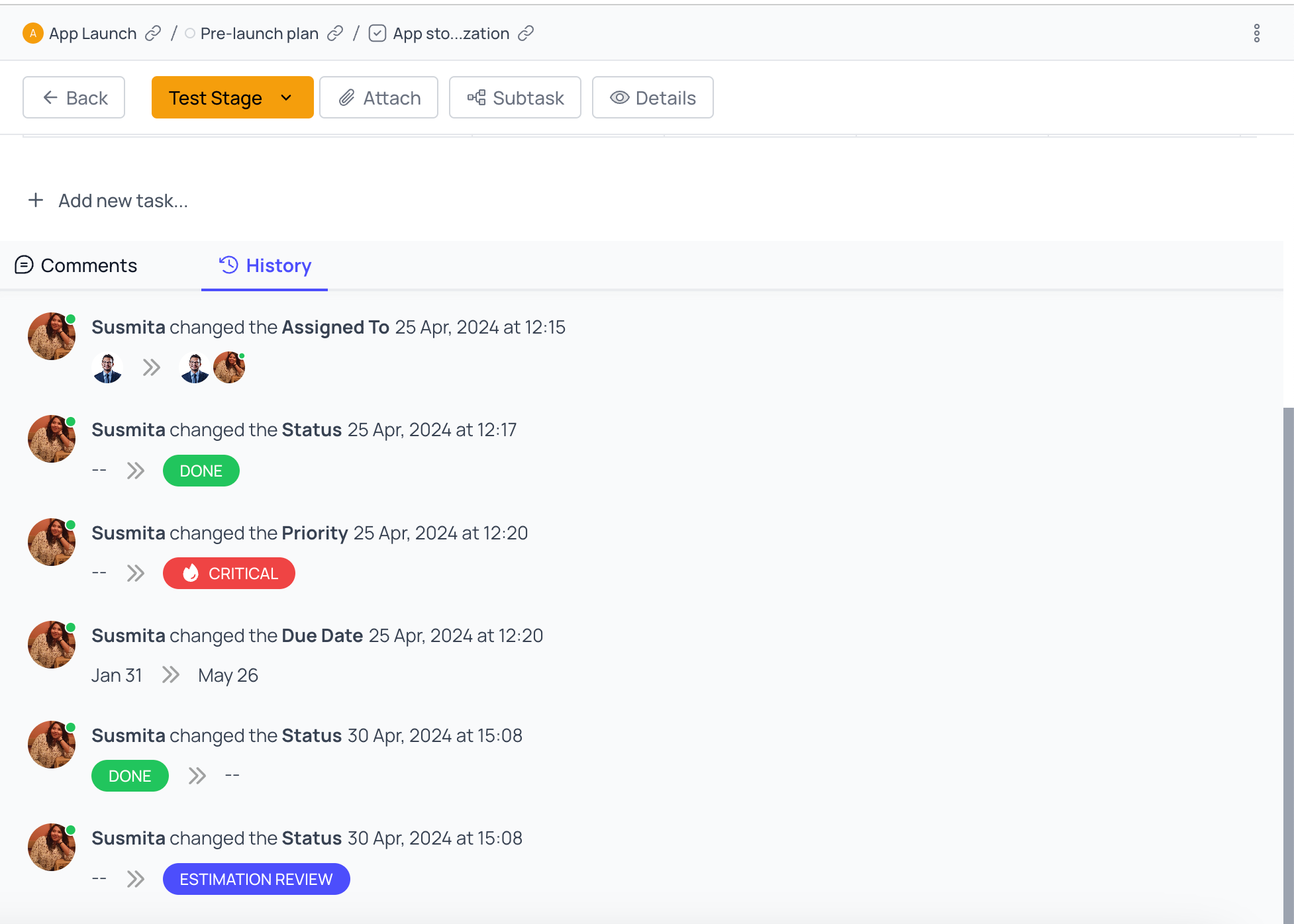
- Sort comments by date:View the newest/oldest order comments.
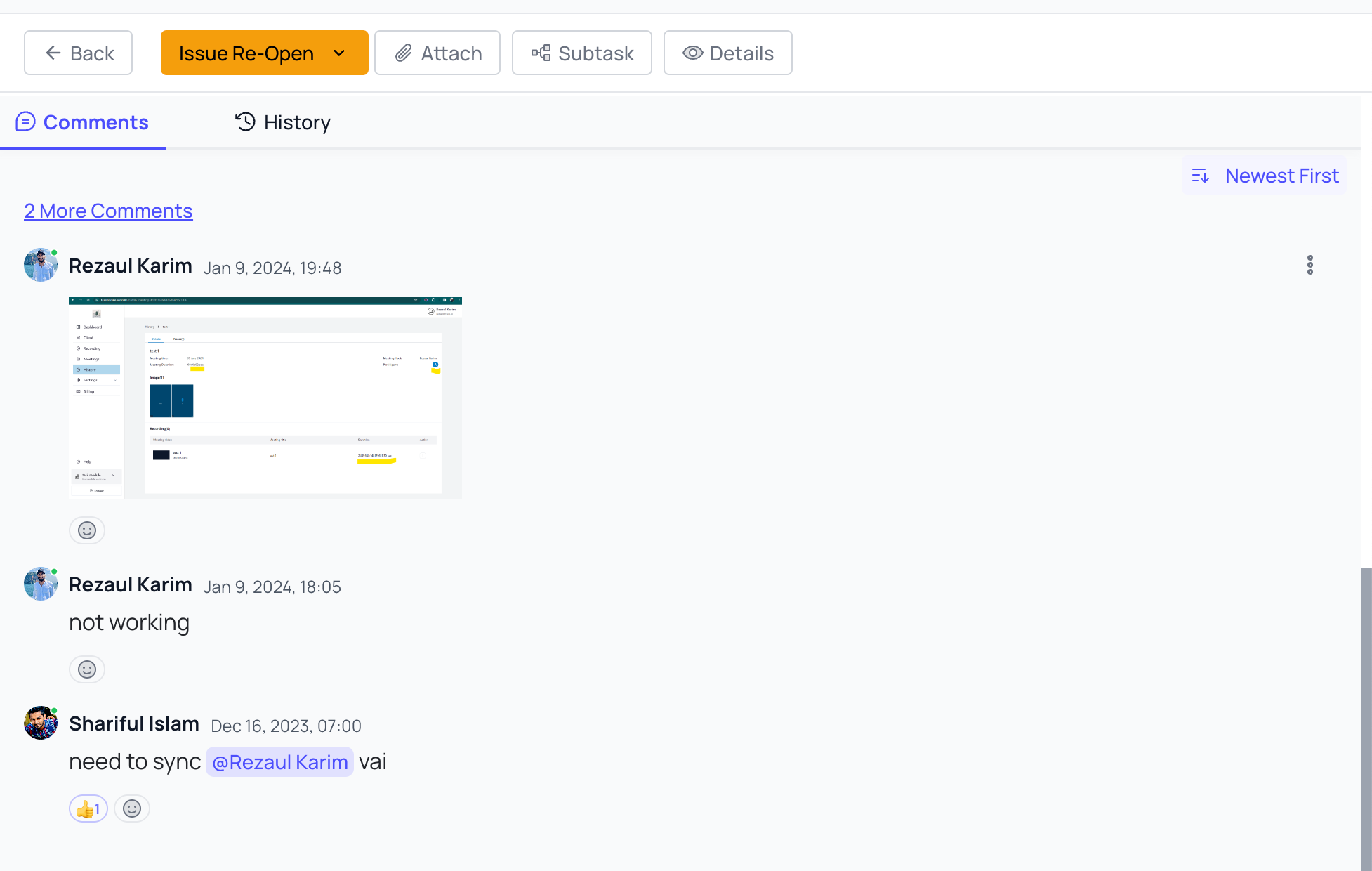
- Calculation function:Get quantitative information about your project through the calculation function.
- Filter by assignee:Quickly find a task by applying a filter on assignee profiles
- Search Task:To view specific instantly, use search bar to get filtered results containing your search keywords.
- Custom column support:Personalize your workflow by adding/deleting/updating column status
Others
- Connected link:Add external and internal links to move effortlessly to organize tasks to keep all the relevant links in one place.
- Guest user:Invite members for any particular module absolutely
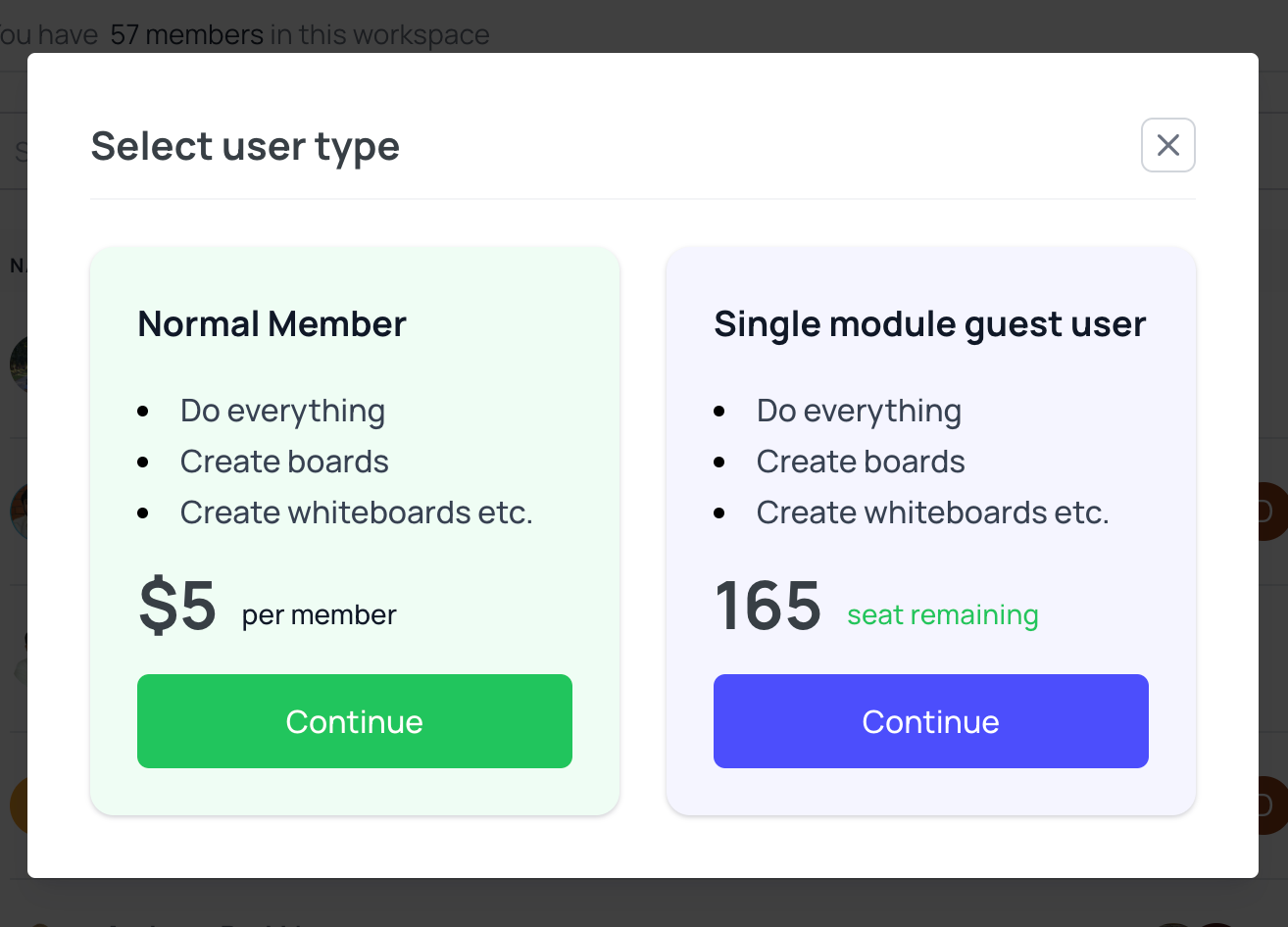
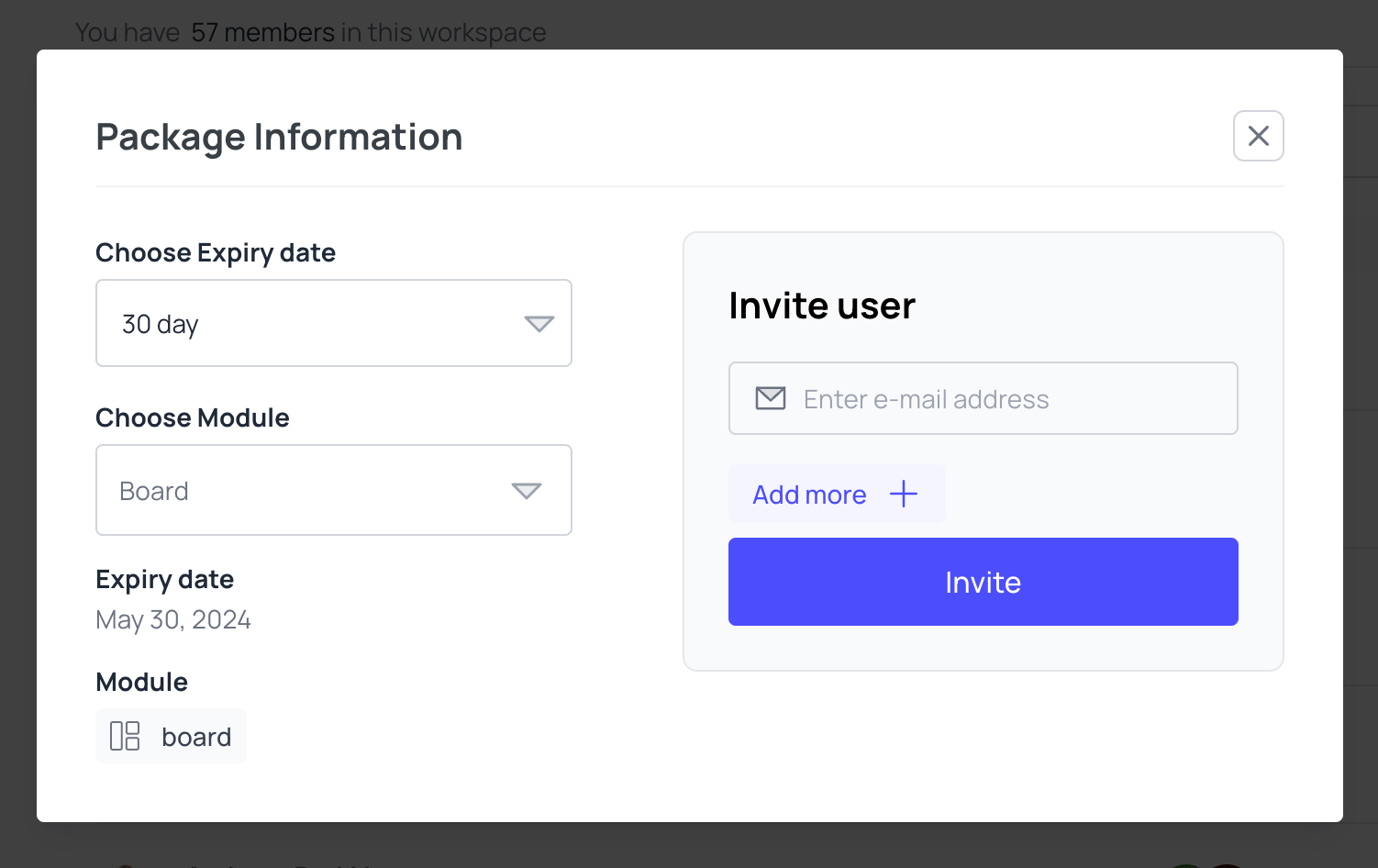
- Mobile responsive website:Tixio is now mobile responsive. Access and collaborate whenever and however you want instead of waiting to get in front of a PC.
Improvements
- Sticky title column in Task Module
- Automatically, the capital letter in the status text is turned off
- Collapse/expand option in the task description has been added
- Ctrl/Cmd is the new search shortcut in the Task Module
- Subtasks collapse in the front view
- View of multiple tasks in the calendar has been enabled
- Scroll bars have been added to the tasks board view
- URL(Link) support in the text column
- Project loading time of a large number of tasks (List, Calendar & Roadmap view) has been reduced
- Improved task Drag & Drop (DND) operation with default bg, shadow & arrow
- Added confirmation modal for bulk delete operation of tasks/sub-tasks
- Fixed the shared project duplicate issue
- Only showing the "pick date" text when hovered on the date column cell
- Showing a warning message to the users while removing a member from a sub-project who is added to the parent project (not added separately from a sub-project)
- Changed the action button positions to view the task title
- Removed the Back button from the irrelevant pages/task views
- Enabled the Scrollbar and limited the column item height for a long list
- Enabled keyboard enter key to add a column
- Fixed the right-click context menu opening position
- Improved stage loading with new loader
- Fixed the emoji & reaction anomaly in the comment section
- Updated context menu content to make the menu neat
- The mentioned board/wiki (in the description/comments) is now interactive
- Projects sidebar icon update improvements (emoji, upload, link & random)
- Broken UI fix for sub-task move operation
- Broken UI fix for Global search task view
- Comment and subtask icons with count are shown with the task title (Full information is on hover)
Hitting a massive release this week.
# New
Task Module:
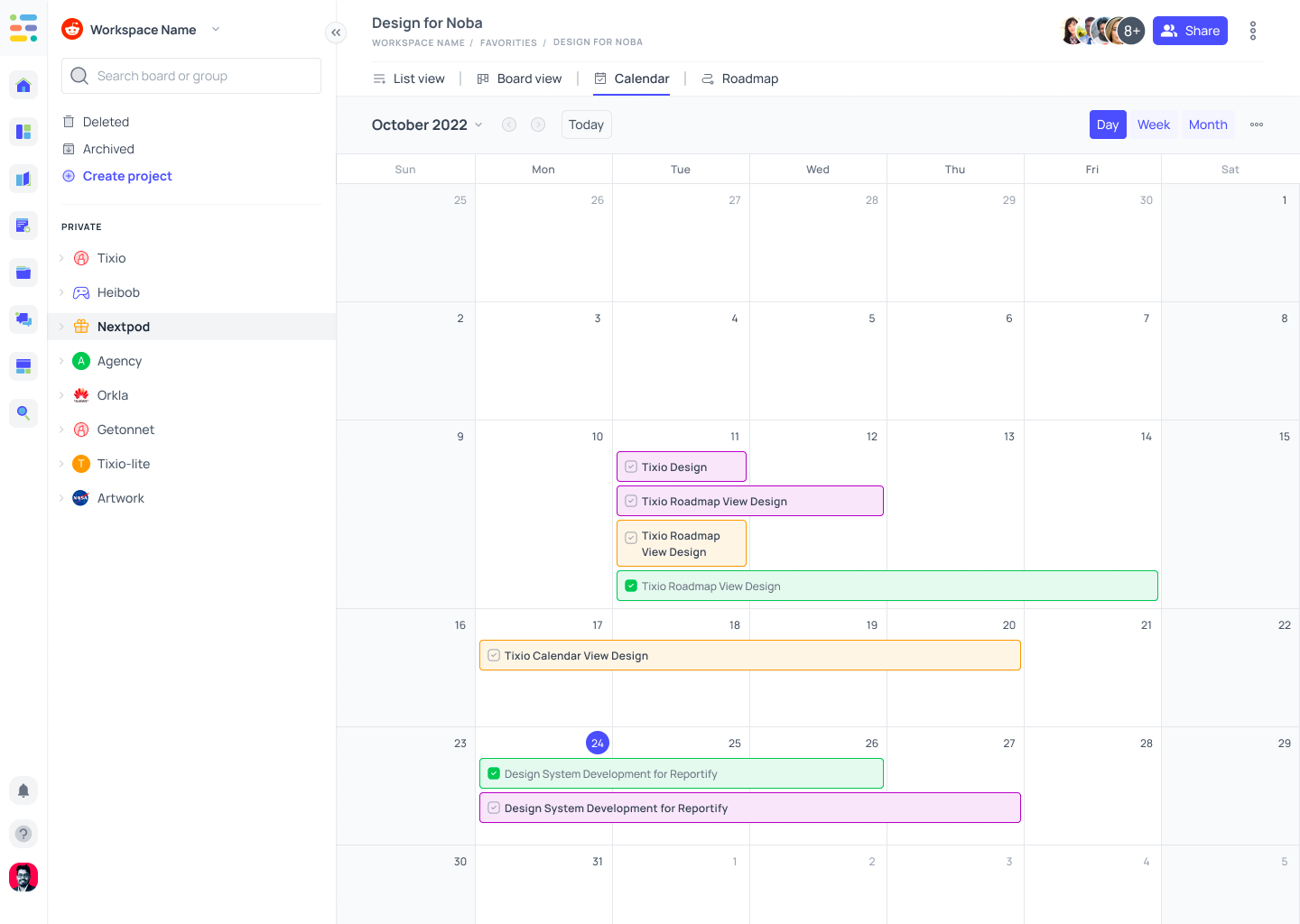
- Calendar view: Look at your project timeline from a bird's-eye perspective and future important dates in an easy-to-understand visual style.
- Roadmap view: Assess how long a project should take and plan the order of tasks in one go.
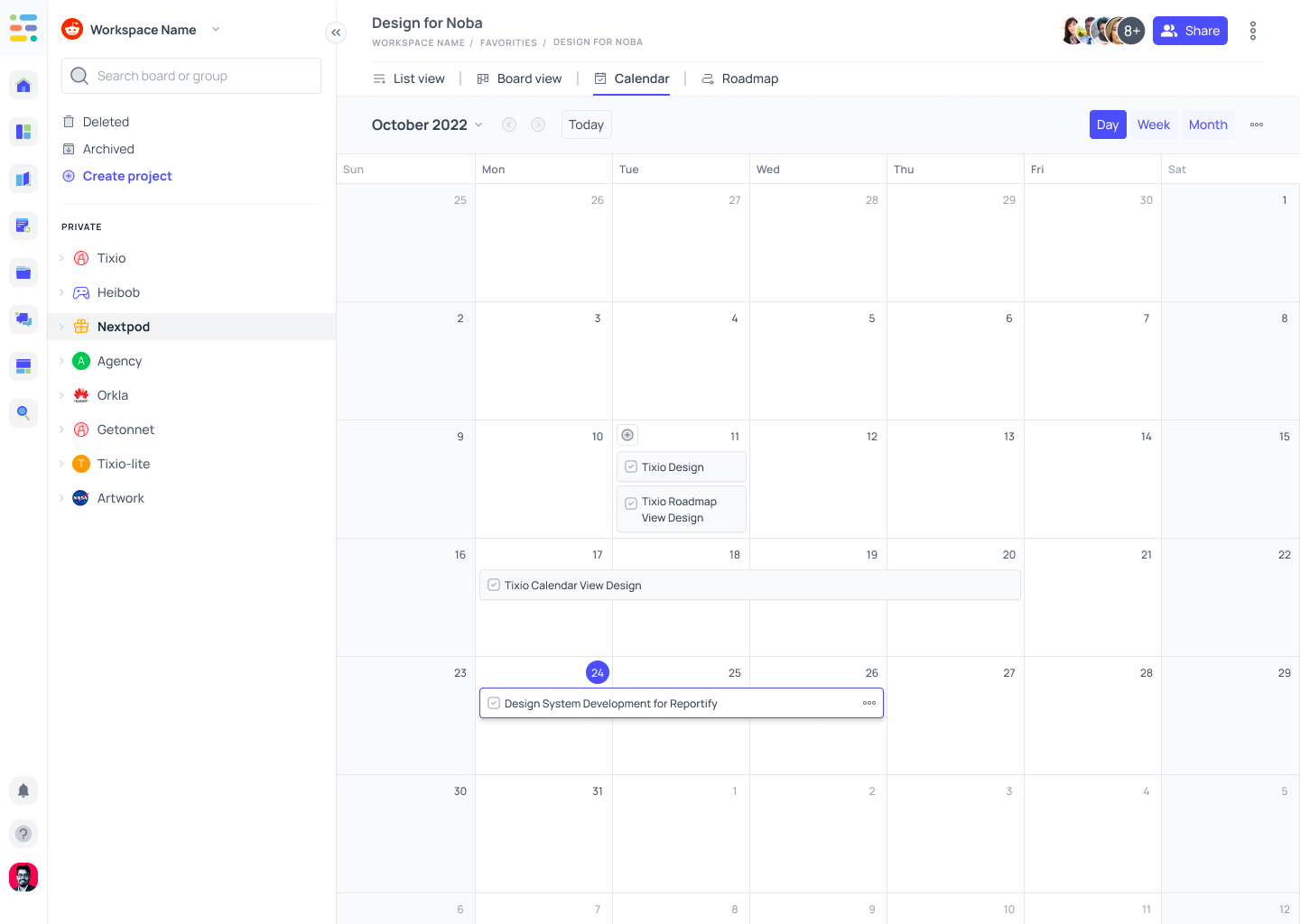
- Slider drawer view of the sub-task: Enabled image preview for the attachments in the comments
- Resizable columns: Organize the columns' appearance in the Stages and Sub-tasks of a project to view the associated details in the column however they want and bring focus to the information.
Script:
- Subdomains are now allowed for the scripts
Improved
Script:
- Improved sidebar for script center in alignment with the sidebars of other modules
- Get fresh details view for single scripts with real-time preview
Whiteboard:
- Enabled commenting on the whiteboard
- Follow another user on the shared whiteboard
General
- Enabled specific permission sharing in Team Space
- Whiteboard, Tasks, Chat, and Script Center are now included in the Global Search
- Enabled searching the members with the middle/last name while mentioning in any module
Fixed:
General:
- User avatars made consistent throughout the system
- Updated the bottom content of the Board Calendar widget
Task Module:
- Fix for comment mention is not showing all the shared members
- Video attachment not showing in the comments - fixed
- Made the tasks under a stage visible while dragging and dropping a stage
Wiki:
- Privacy of Wiki visibility has been increased. Without sharing, outsiders cannot view the Wiki.
- Contents duplication in the wiki has been Fixed
Ending 2023 with the biggest release of Tixio. Introducing Tixio Mobile App
[Beta]
🚀 🥁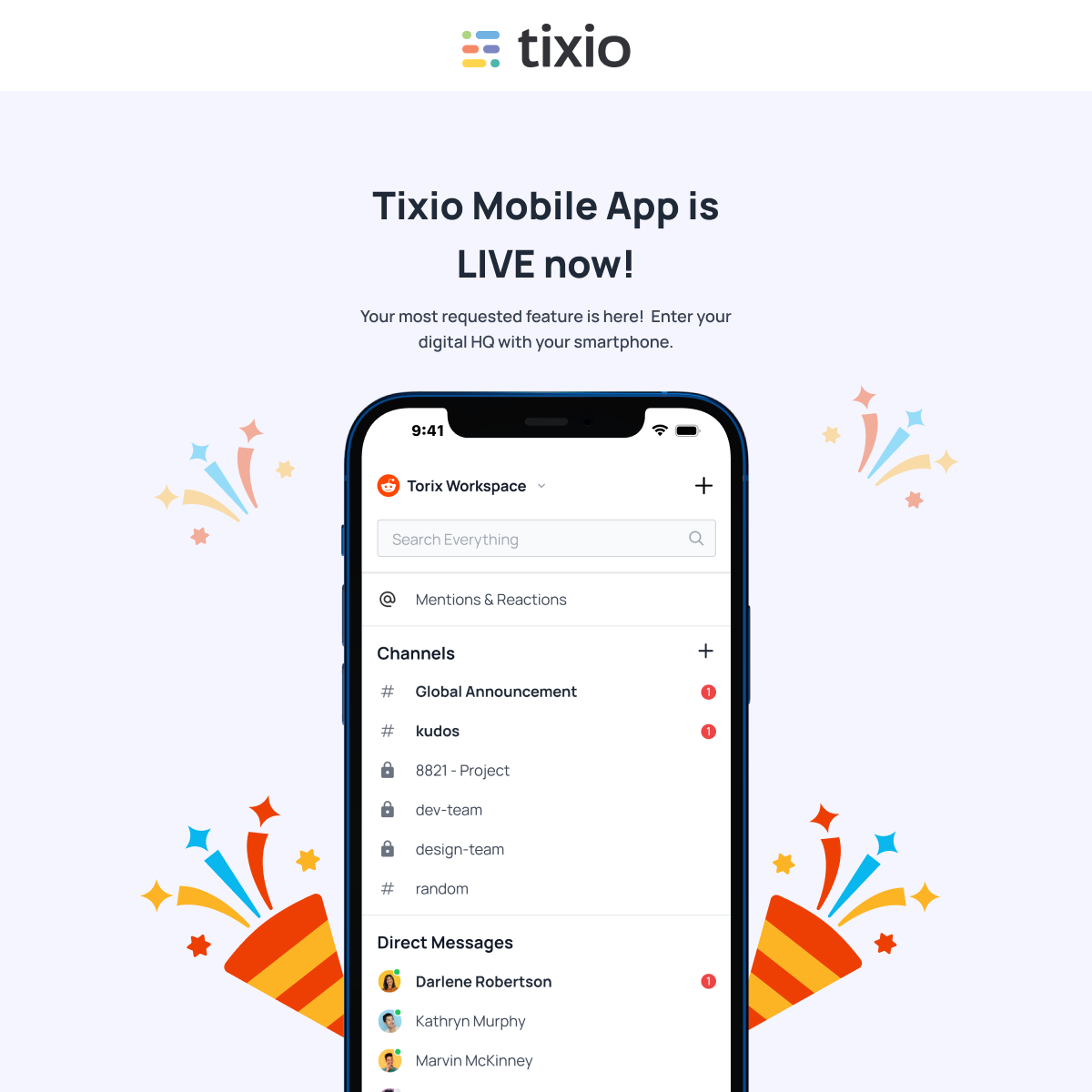
Your most requested feature is here! We have released Chat feature in our mobile app on Android. Through this mobile app, we aim to provide you with a secure, simple, and all-in-one platform for seamless communication and smart collaboration.
What you can do with the app:
- Instant and easy chat: You can quickly sync. with your team members. Be it a 1-1 chat or a group chat, you can enjoy undisrupted communication flow in our app.
- Share file: Attach your most important files, images, audio recordings, etc., and share them with your team members.
- Focused channels: Don't let the buzzing noise divert you and your team's attention. Create public and private channels around a specific project or topic and keep everyone aligned with the important messages.
Try it now
Stay connected to your team anytime, anywhere! Download Tixio for your Android
Presenting you better and smarter way of app usage tracker: Tixio Insight 🚀 Now you don't need set alarm or go back n forth with setting up different app tracker to understand how do you spend your time.
You concentrate on your work, let us take care of creating insights on your internet usage behavior! 🤓
What can you do:
🧭 Track where and how much you spend time
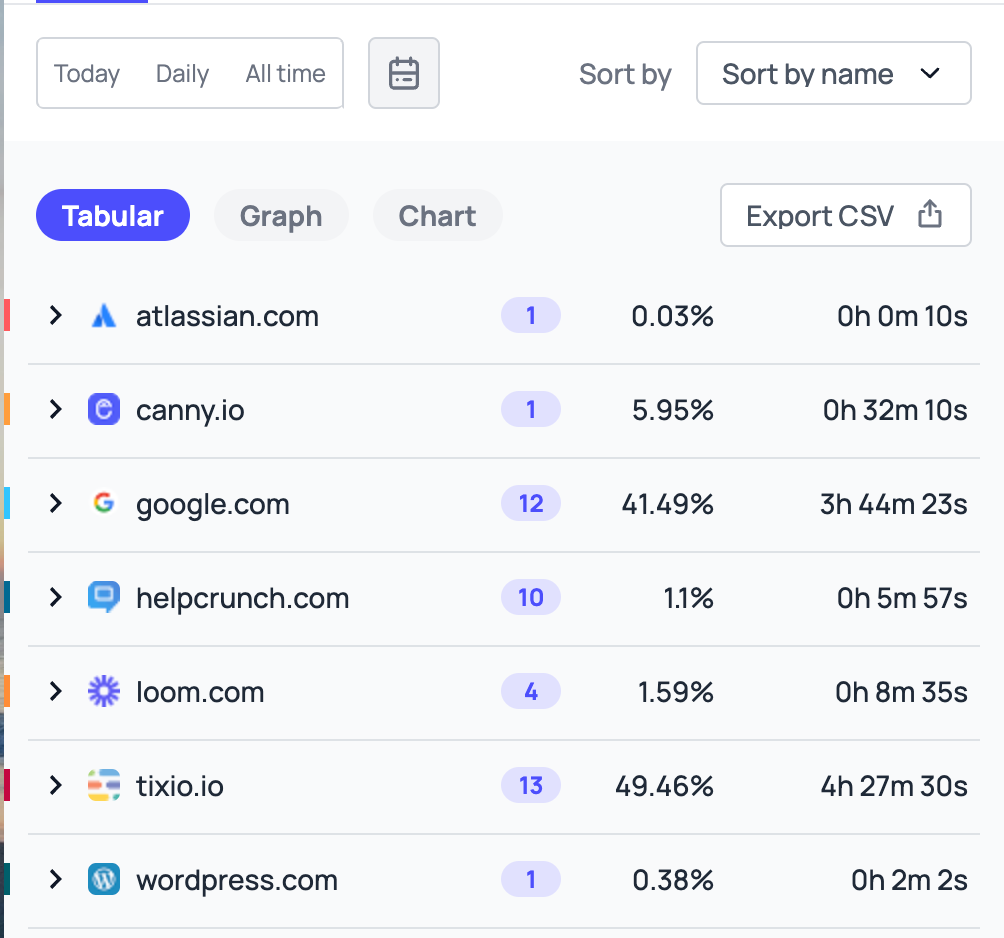
- View insights on your app usage behavior for any day.
- Export CSV and save it
- Filter by name or usage to check which site you visit the most
- Stop tracking all data by clicking stop button
📈 Graphical view of the insights
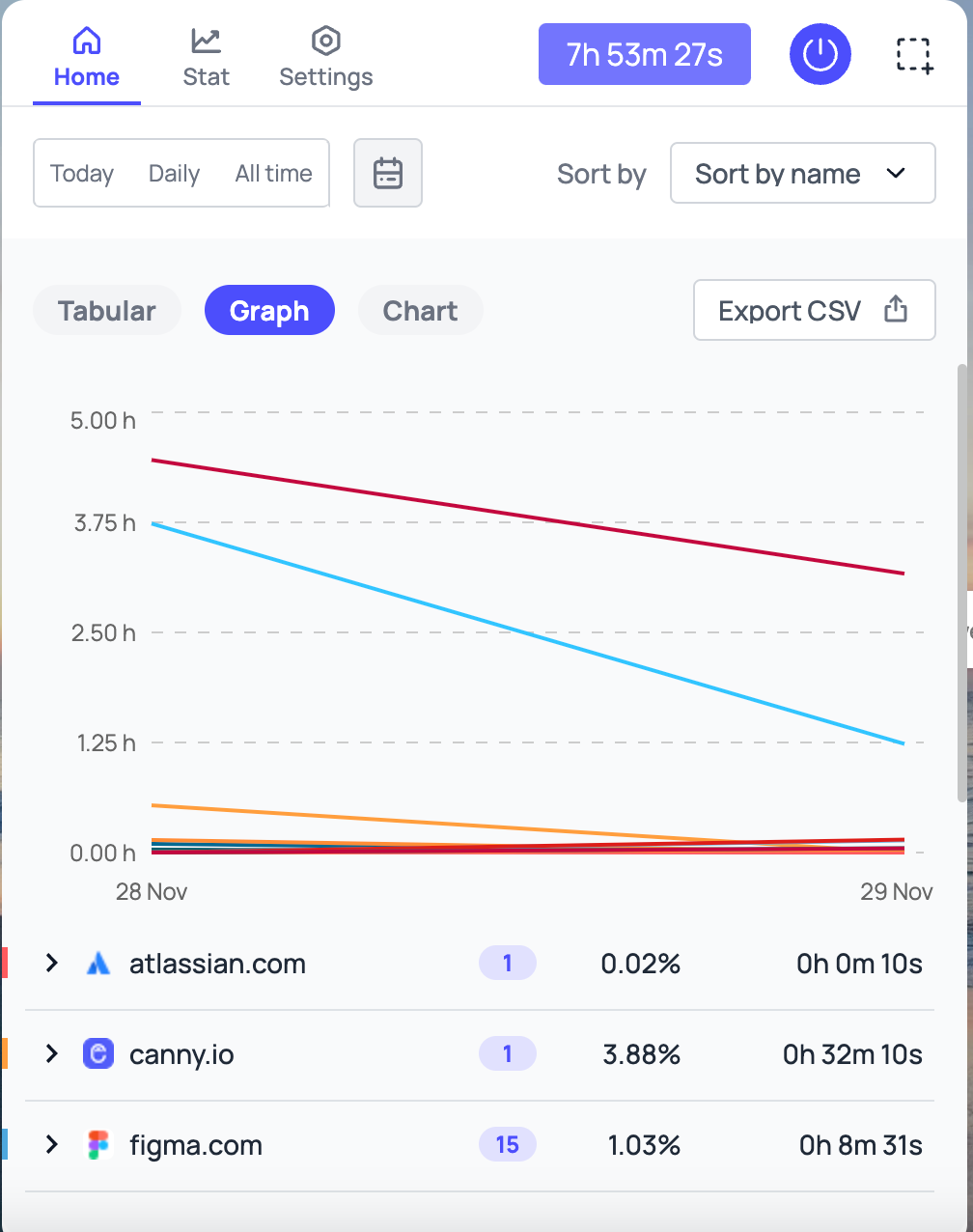
- Select date range to view app usage trend through graph or chart
- Hover over data points to view the details.
⛔️ Protect your privacy
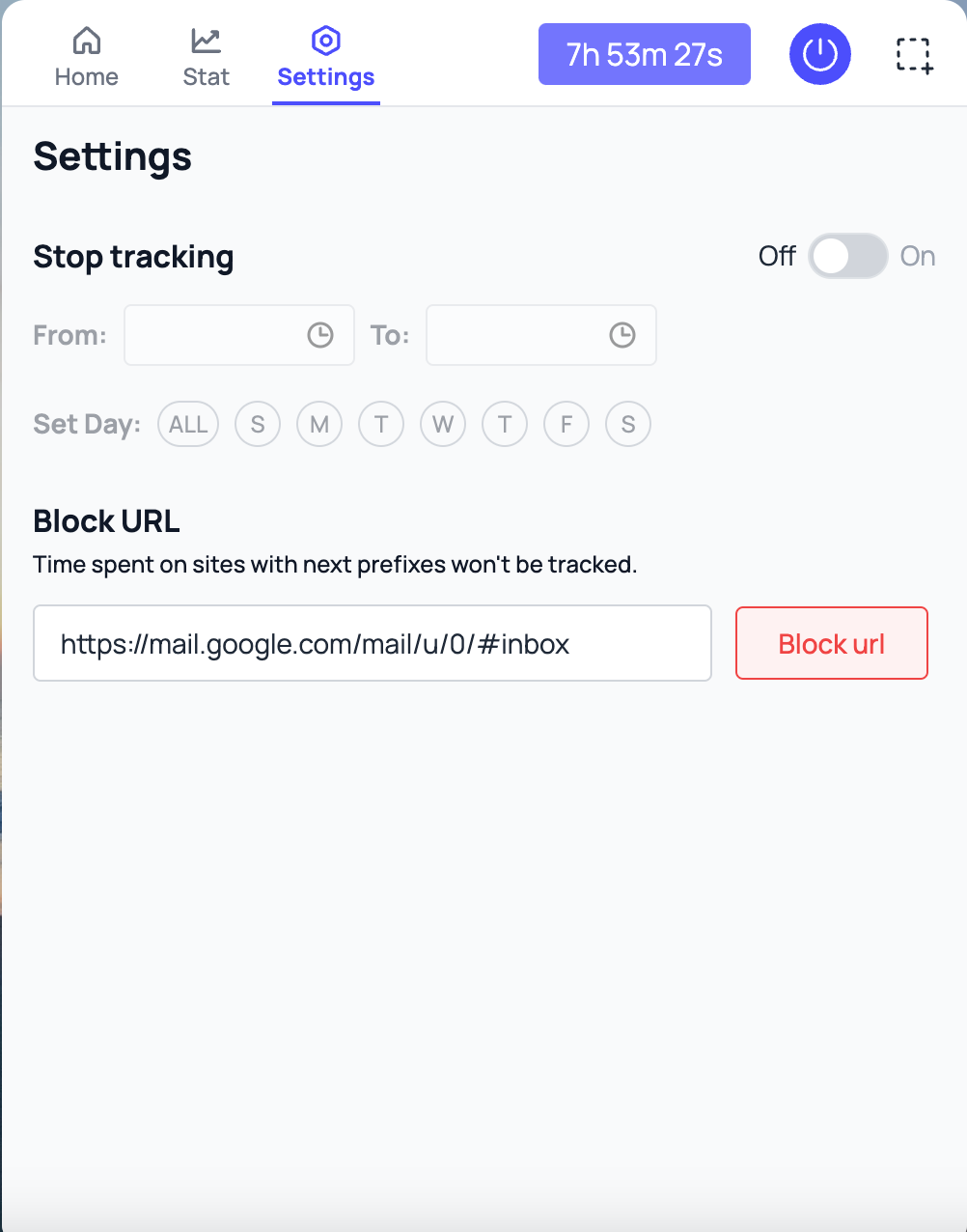
- Block the URL you don't want to track. Once you block URL, system will not collect any data and show it in the tabular or graph.
- Customize the timeline to stop tracking and use toggle on/off to stop or start with one click.
Load More
→