Get some snacks while you read our release announcement because we are dropping a massive list of new releases 🚀🍿💥
New
Task Module:
- Edit and organize columns: Find the options in the settings option to edit and organize the columns
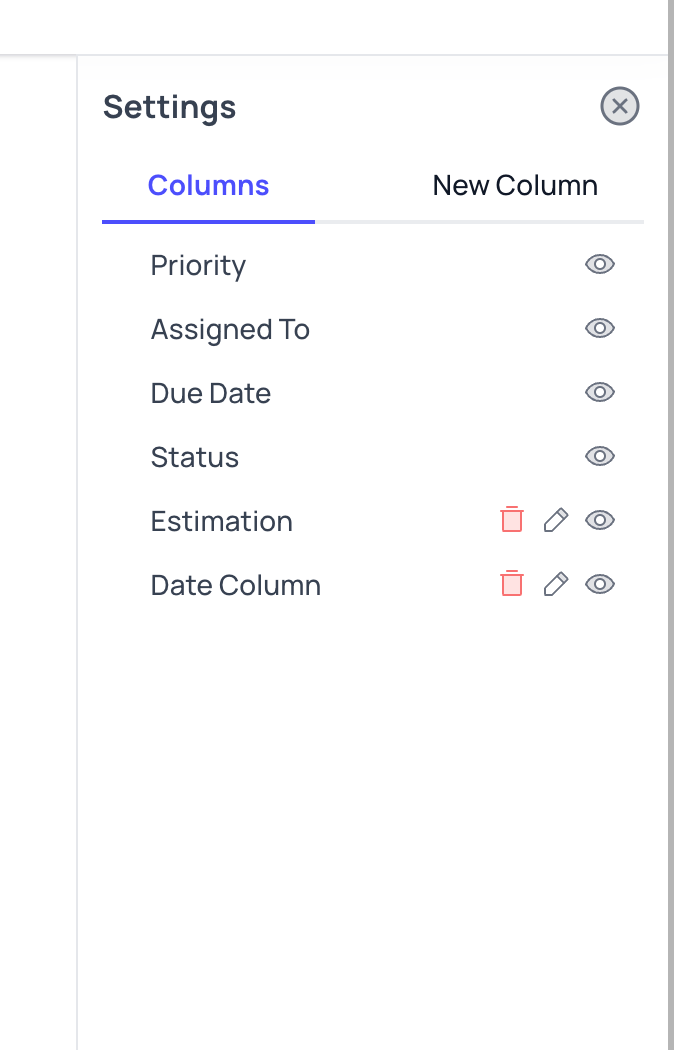
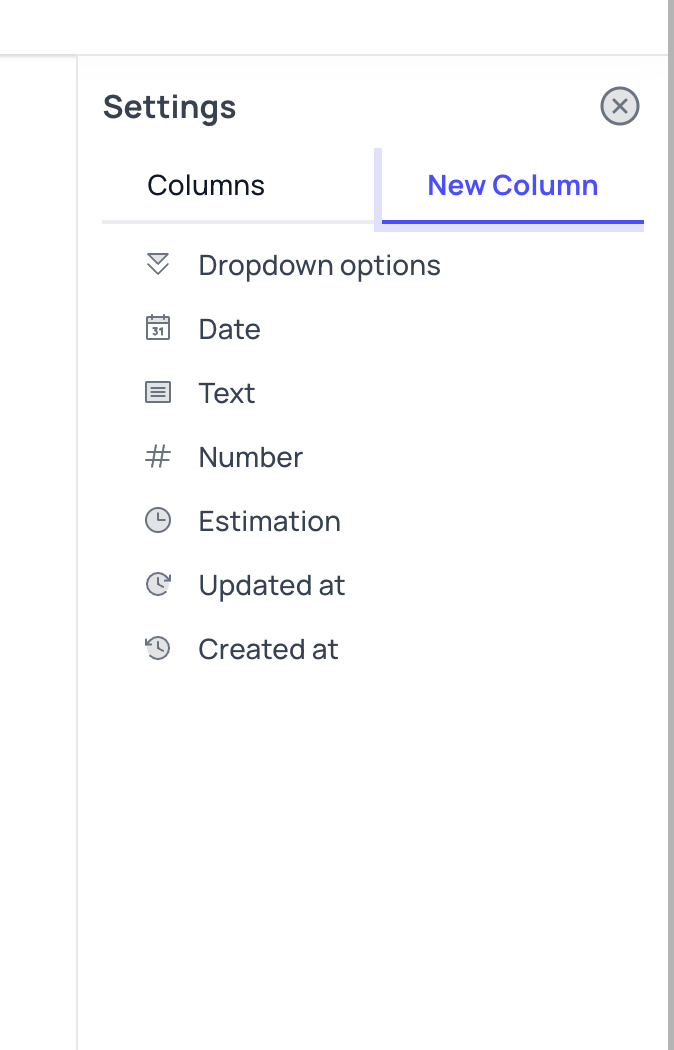
- Video file attachment:Add video files as attachments in the task description and comment.
- Activity history:View the history of changes made at task level
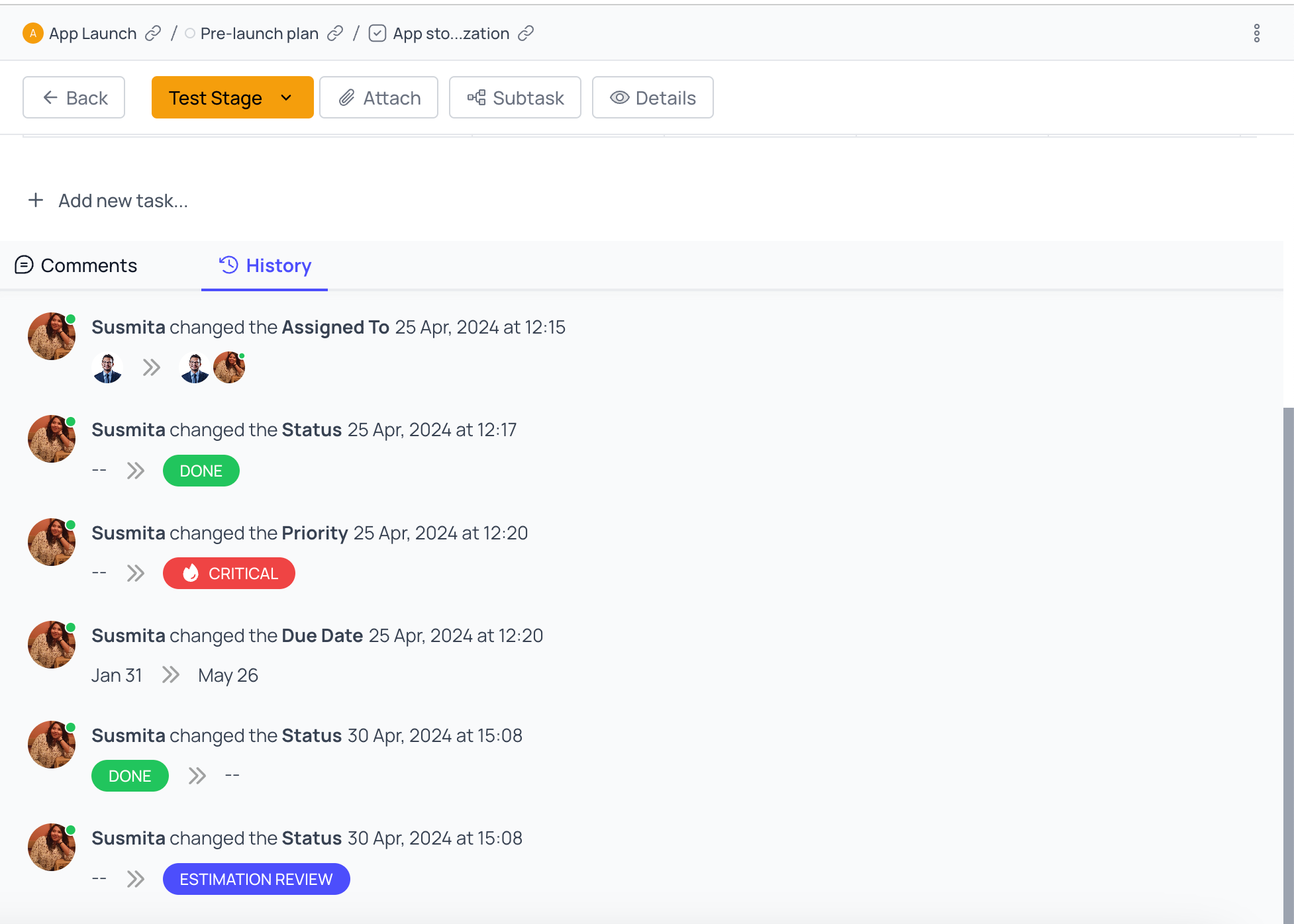
- Sort comments by date:View the newest/oldest order comments.
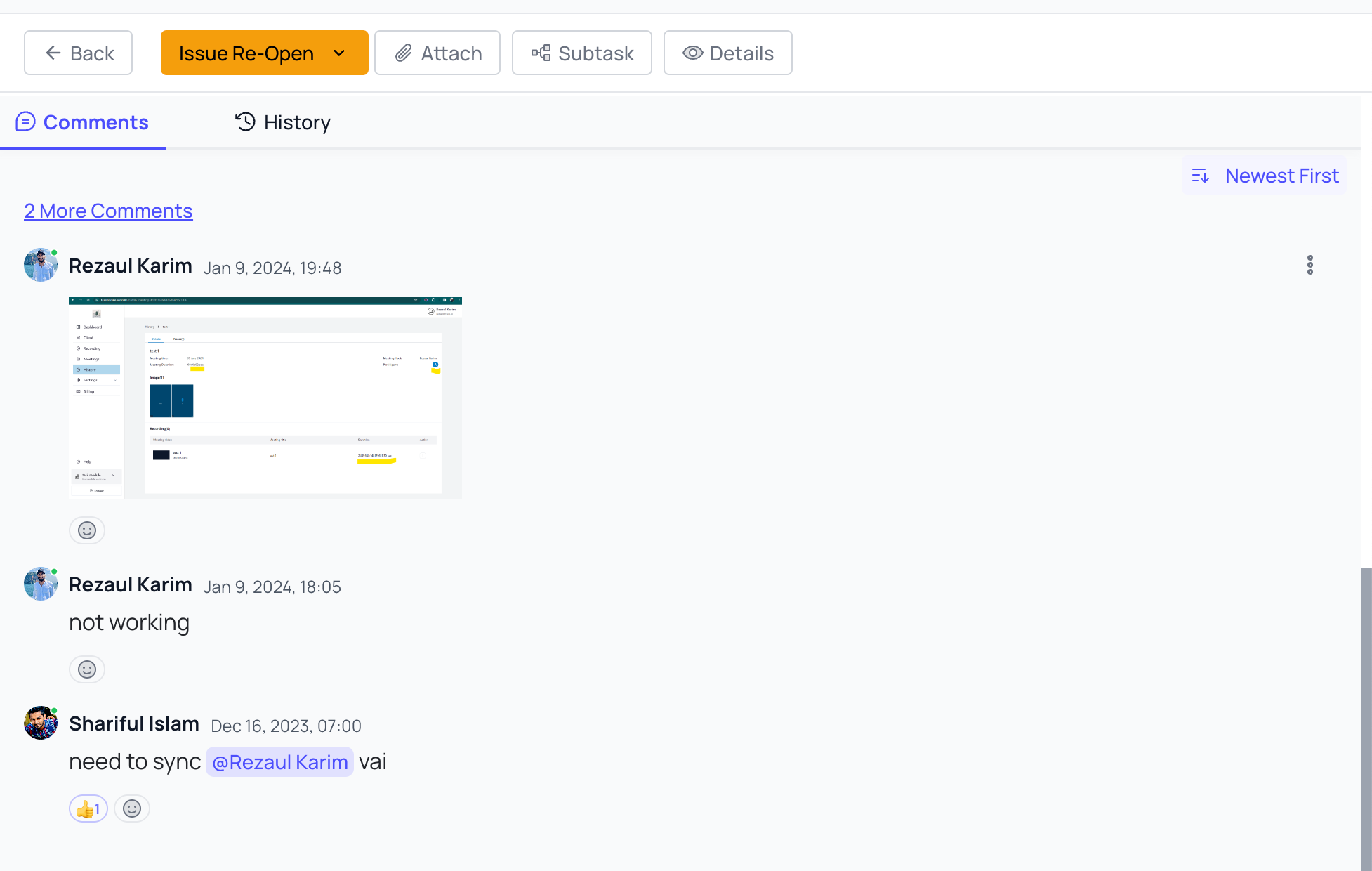
- Calculation function:Get quantitative information about your project through the calculation function.
- Filter by assignee:Quickly find a task by applying a filter on assignee profiles
- Search Task:To view specific instantly, use search bar to get filtered results containing your search keywords.
- Custom column support:Personalize your workflow by adding/deleting/updating column status
Others
- Connected link:Add external and internal links to move effortlessly to organize tasks to keep all the relevant links in one place.
- Guest user:Invite members for any particular module absolutely
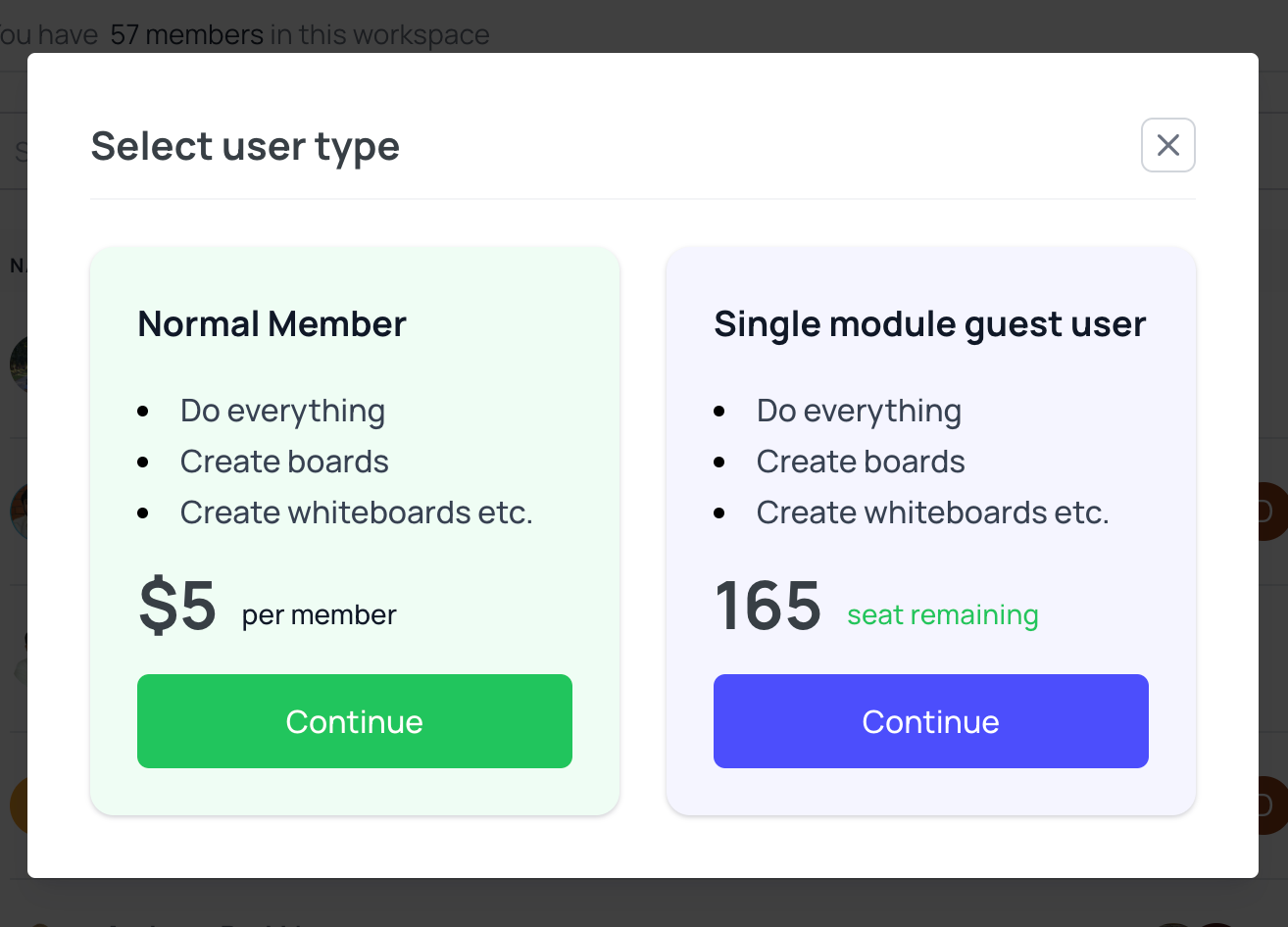
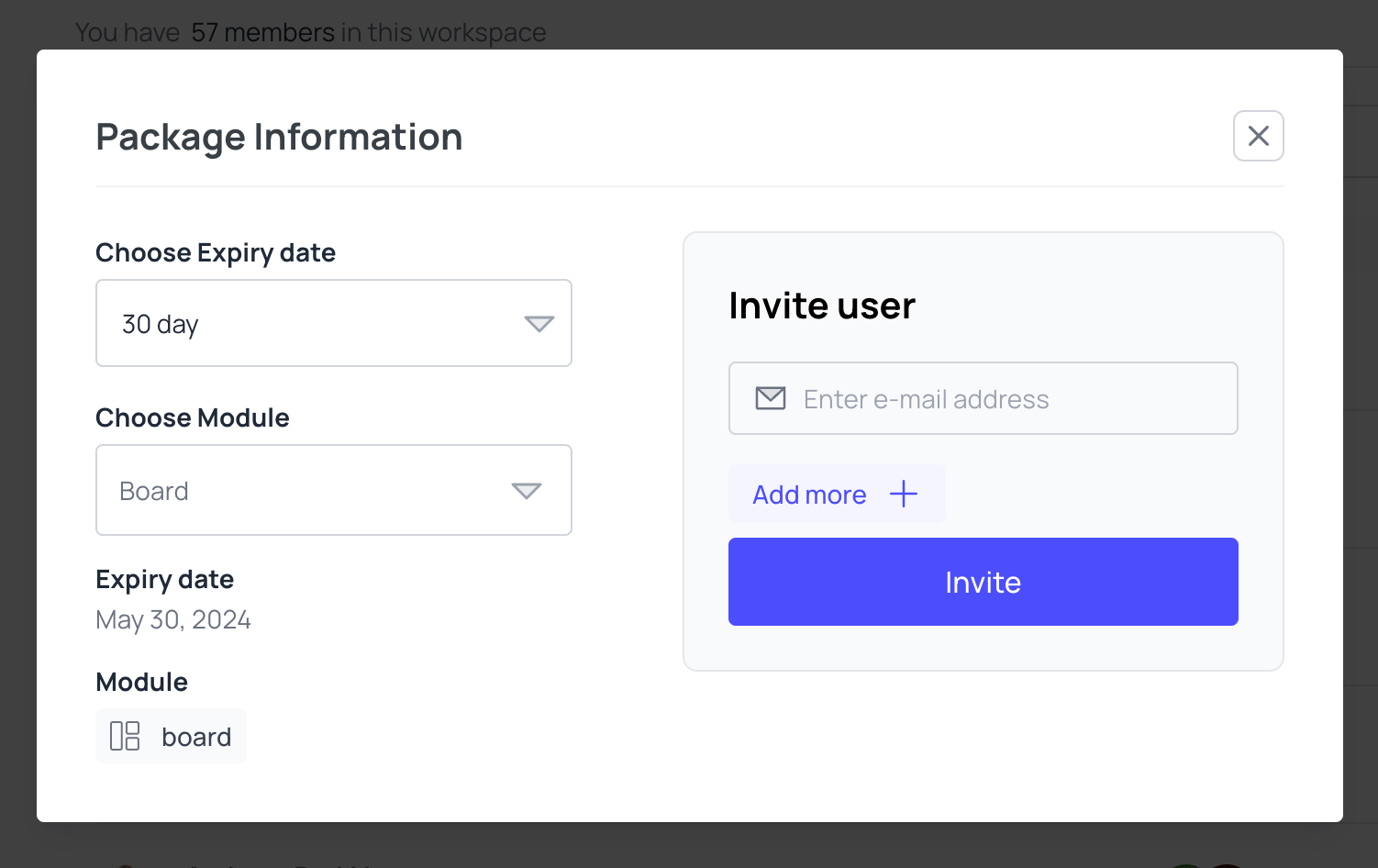
- Mobile responsive website:Tixio is now mobile responsive. Access and collaborate whenever and however you want instead of waiting to get in front of a PC.
Improvements
- Sticky title column in Task Module
- Automatically, the capital letter in the status text is turned off
- Collapse/expand option in the task description has been added
- Ctrl/Cmd is the new search shortcut in the Task Module
- Subtasks collapse in the front view
- View of multiple tasks in the calendar has been enabled
- Scroll bars have been added to the tasks board view
- URL(Link) support in the text column
- Project loading time of a large number of tasks (List, Calendar & Roadmap view) has been reduced
- Improved task Drag & Drop (DND) operation with default bg, shadow & arrow
- Added confirmation modal for bulk delete operation of tasks/sub-tasks
- Fixed the shared project duplicate issue
- Only showing the "pick date" text when hovered on the date column cell
- Showing a warning message to the users while removing a member from a sub-project who is added to the parent project (not added separately from a sub-project)
- Changed the action button positions to view the task title
- Removed the Back button from the irrelevant pages/task views
- Enabled the Scrollbar and limited the column item height for a long list
- Enabled keyboard enter key to add a column
- Fixed the right-click context menu opening position
- Improved stage loading with new loader
- Fixed the emoji & reaction anomaly in the comment section
- Updated context menu content to make the menu neat
- The mentioned board/wiki (in the description/comments) is now interactive
- Projects sidebar icon update improvements (emoji, upload, link & random)
- Broken UI fix for sub-task move operation
- Broken UI fix for Global search task view
- Comment and subtask icons with count are shown with the task title (Full information is on hover)