What's New?
Task Module
Details of Task in side drawer view
View detailed information on a task inside the side drawer
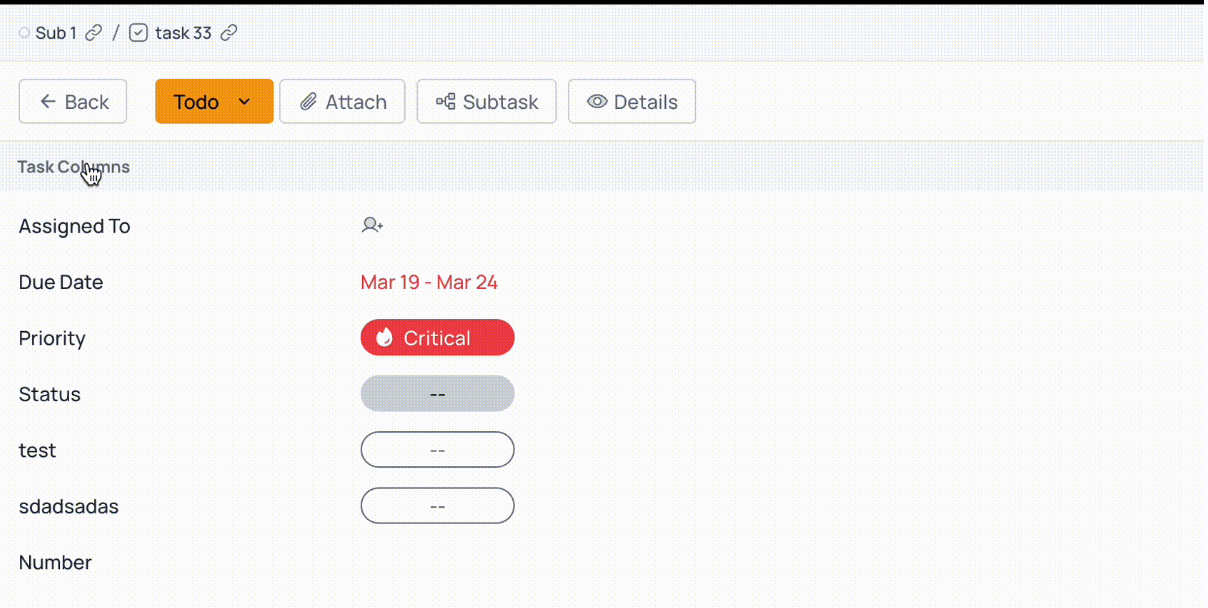
Bulk selection
Select multiple tasks by keyboard Shift key or by mouse cursor drag and batch update the task column value
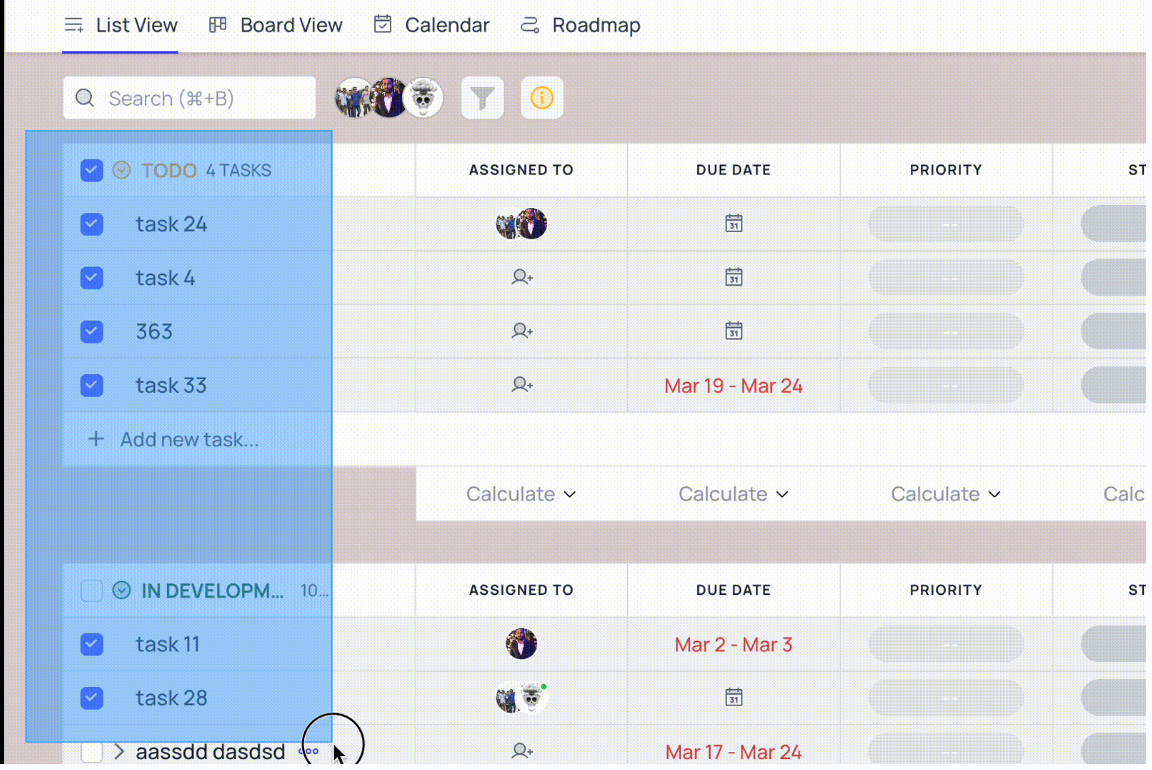
Drag and Move in the status column
Drag and move the status options in individual columns according to your preference.
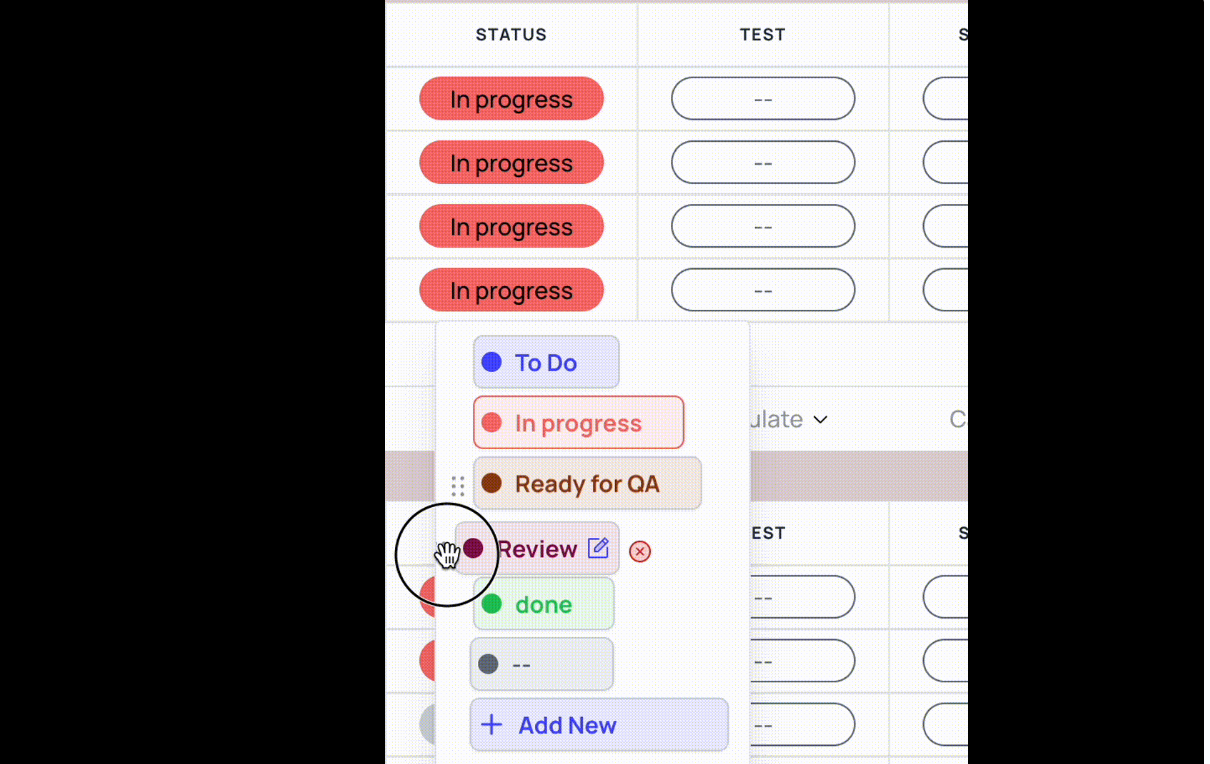
Filter option added in the Task columns
Narrow down your task list by using the filter option. Use filter to sort out the task list by specifying due dates, task status, and priority.
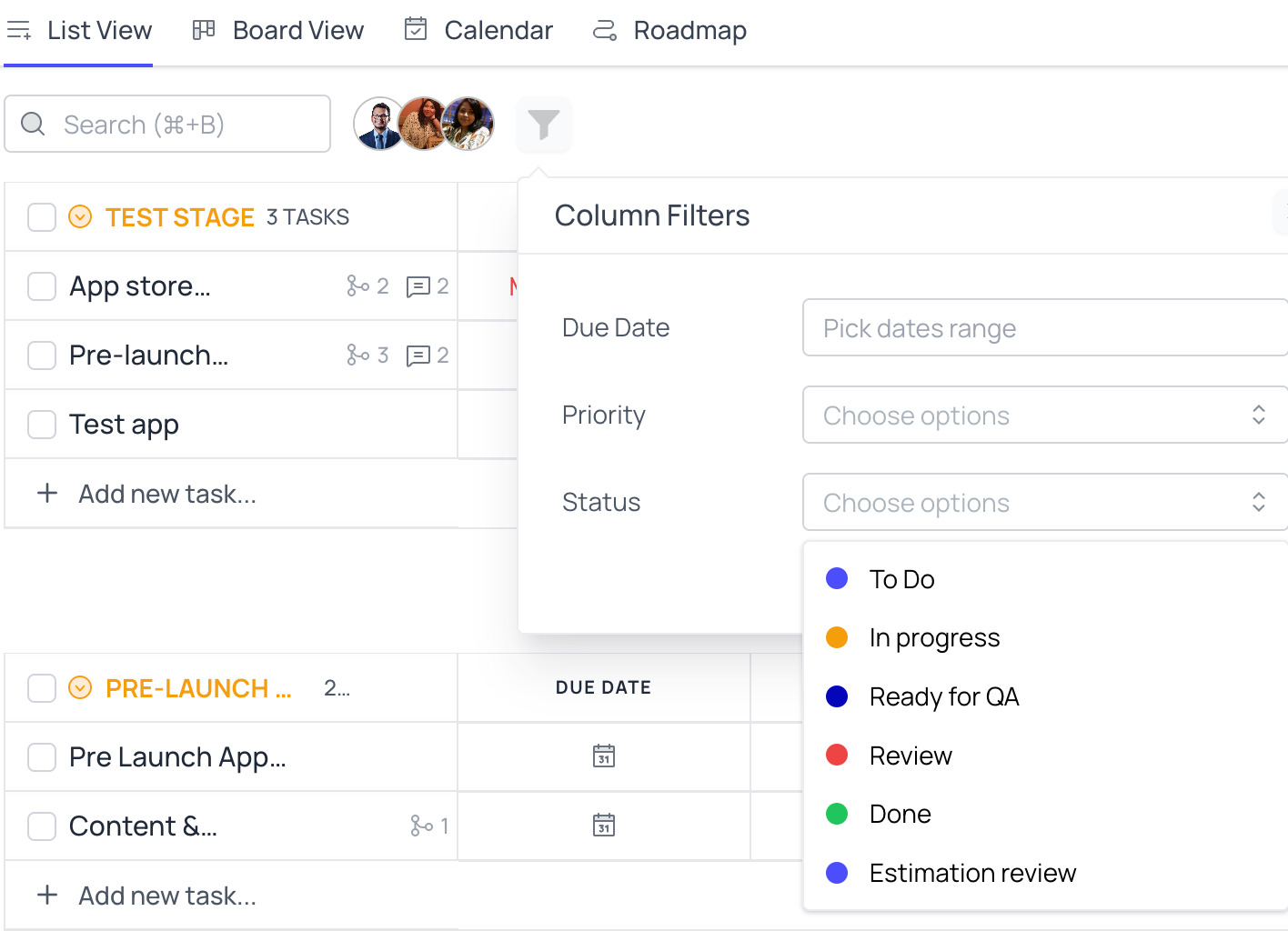
Sort tasks by column value
Sort by ascending or descending order to fetch the latest or oldest task list
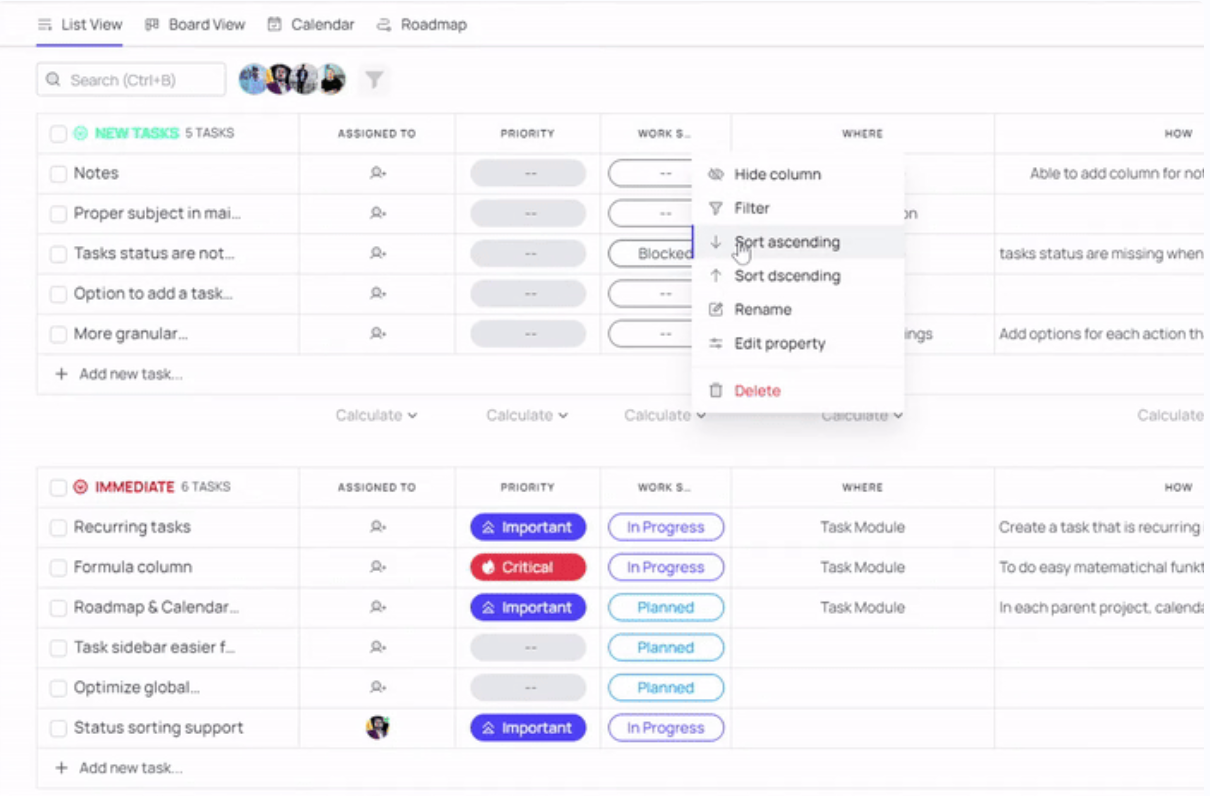
Improvements
- A fresh and improved notification system is now implemented for a better user experience
- UI Optimize and refactoring implemented in board view, sub-task view in the task module
- Added zoom in/out view option in image attachments
- Reloading in tixio or opening a link in another tab has been made significantly faster.
- Switching between modules is now faster
- We have implemented a local first approach to our data storage and subsequent browsing on the same page has been made optimistic meaning you get to see your data faster.
- Start where you left off in the following. Our system will hold the state of you left off in each module.